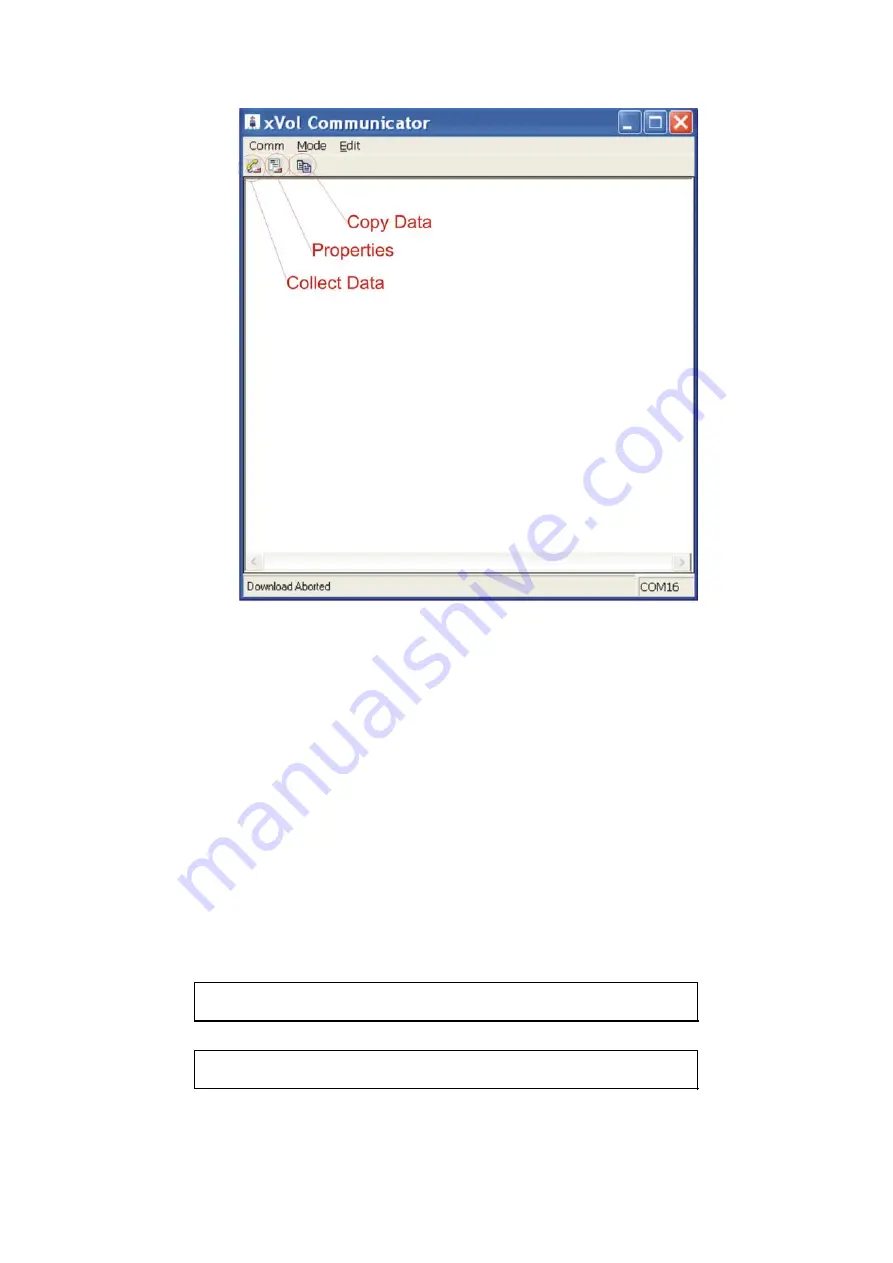
Downloading Data
MicroVol-1100 User manual 1.6
Figure 26 Output screen
•
The data will be collected. After a few seconds, a box will appear asking
whether you want to clear the data from the MicroVol memory. Select Yes
or No.
•
The data will appear on the screen.
•
To close program, click on the
⌧
box (top right corner of the window)
The data will be stored in the directory and file specified. The data is separated by a
comma (called a delimiter). The data file may be imported into another program, such
as Microsoft Excel, by specifying that the data is delimited, using comma delimiters.
Using this method, the data will be formatted into individual cells.
The data is presented in the following format:
Report Date Time, Barometric Pressure (mmHg), Ambient Temperature (
°
C), Wind
speed (m/s), Wind direction (
°
), Sigma Theta (standard deviation for wind direction),
Rainfall (bucket tips), Flow-rate (l/min), Corrected accumulated sample volume
(standard litres), Uncorrected accumulated sample volume (litres)
Note:
Wind direction data should be ignored if the wind sensor is not
installed.
Note:
Wind direction average data will be zero if there has been no wind
speed data for the entire averaging period.
38
Содержание LVS-100
Страница 1: ...USER MANUAL metone com LVS 100 Low Volume Air Sampler Version 1 6...
Страница 26: ......
Страница 42: ......
Страница 45: ......
Страница 56: ......
Страница 58: ......
Страница 65: ...This page is intentionally blank...
Страница 67: ......































