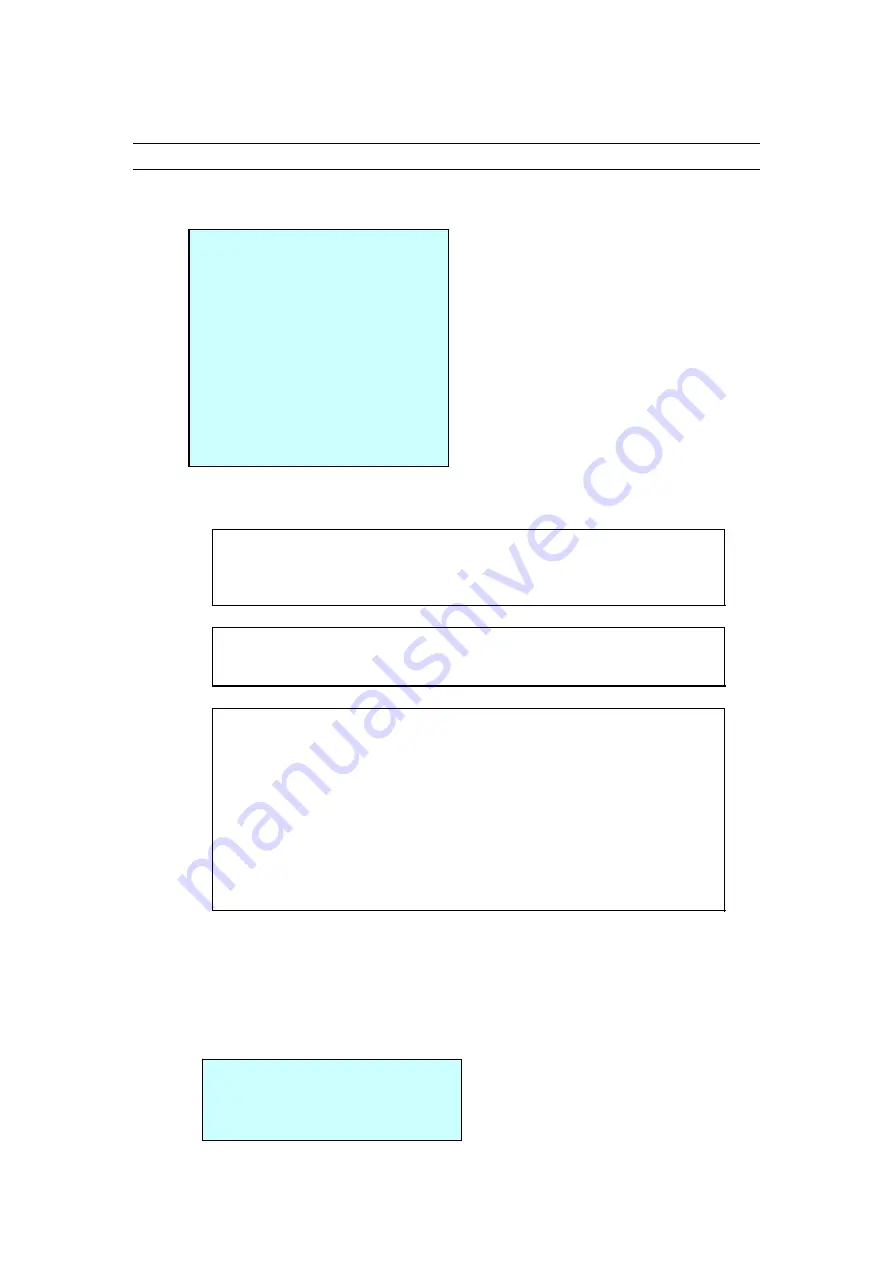
Operation
MicroVol-1100 User manual 1.6
3.3.2 Setup Menu
The Setup Menu contains a number of sub-menu items and some direct entry
parameters, where the user can program various parameters.
To Times Menu
To
Wind
Menu
To Trigger Setup Menu
To Logger Setup Menu
To Clock Menu
Set sampler flow-rate, litres/minute
Set STP standard temperature,
°
C
Set STP standard pressure, mmHg
Sets SSI flow rate limits active
Set protection mode YES/NO
Figure 12 Setup Menu
Times
Wind
Trigger
Logger Setup
Clock
Flow l/min
3.0
Ref.Temp. C
0
Ref. BP
mmHg 760
Size Select
YES
Protection
NO
Notes:
Flow:
Flow-rate should be set at 3.0 l/min when using size selective inlets. The
size selective inlet particle cut-point will be most accurate when the flow-
rate is set 3.0 l/min. Do not set the flow rate below 1.0 or above 4.5 l/min.
Ref. Temp. and Ref BP:
Ensure these are set to Standard Temperature and Pressure Conditions
(varies between different countries.)
Size Select function:
This function determines what happens when the filter blocks up and the
flow rate can no longer be maintained at the set value. Setting this
parameter to “YES” activates low flow-rate limits. As the filter loading
increases the MicroVol will use active volumetric control to stabilise flow
and continue sampling. In extreme cases where the flow rate drops below
the set flow rate for more than about 45 seconds, the FILTER BLOCKED
screen is displayed and the motor stops. This feature means that the
sample need not be discarded if a blocked filter causes the flow-rate to
drop below the required value for the Size Selective Inlet. The RunTime,
Total Volume and Corrected Volume will stop accumulating at this point.
If Size selection is not required, it can be de-activated by setting Size Select
parameter to NO. For example, TSP sampling can usually tolerate some
decrease in the flow-rate without invalidating the sample.
If this parameter is set to NO, the Filter Blocked screen will not appear until
the flow-rate drops to half of the set flow rate.
Filter blocked screen
FILTER BLOCKED.
Press Exit or PageUp to resume
normal operation after replacing
the filter.
Replace filter
before Restart
24
Содержание LVS-100
Страница 1: ...USER MANUAL metone com LVS 100 Low Volume Air Sampler Version 1 6...
Страница 26: ......
Страница 42: ......
Страница 45: ......
Страница 56: ......
Страница 58: ......
Страница 65: ...This page is intentionally blank...
Страница 67: ......






























