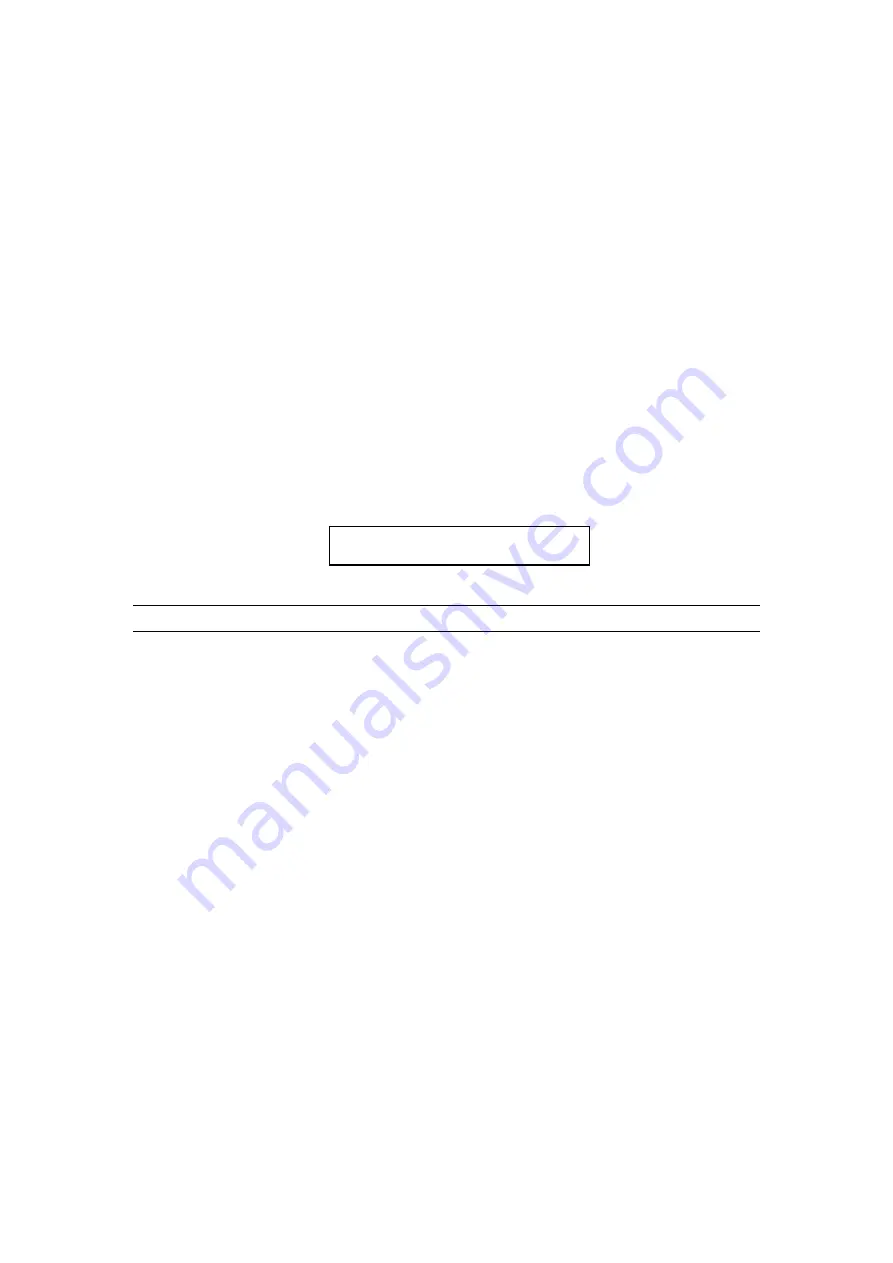
MicroVol-1100 User manual 1.6
Operation
•
Set CCW W.Dir to 0
•
Set CW W.Dir to 360
•
Set LO W. Speed to 0
•
Set HI W. Speed to 100
The MicroVol’s data logger collects data even when the pump is not running. The
data is collected at regular intervals, called the averaging period. The averaging period
is set in the Logger Setup menu. The data that is logged is the average data value
during the averaging period, with the data being written to memory at the end of that
period.
Data from up to 150 averaging periods may be stored in the MicroVol. Once the data
logger memory is full, the MicroVol stops collecting data. The MicroVol begins
collecting data when the logger accumulator is cleared. When setting the averaging
period, keep this in mind. If you want to collect one day worth of data, it will be
necessary to set the Logger setup averaging period to at least 10 minutes. If the
averaging period is set to one hour, 150 hourly averages of data will be collected. This
equates to over 6 days worth of data.
Note:
Data is also collected when
the MicroVol is in Manual mode.
3.1.2 Menu operation
The MicroVol is equipped with a six-function keypad.
The keys are:
Exit
Page up
Select
Enter
Up arrow
Down arrow
To enter the menu system press Select or Enter.
To move the cursor to a different menu item press the Up arrow or Down arrow.
If the current menu is larger than four items then the screen will scroll up or
down when necessary.
To select the menu item under the cursor press the Select or Enter key.
To exit to the previous menu press Page up.
To exit from the menu system press
Exit
.
19
Содержание LVS-100
Страница 1: ...USER MANUAL metone com LVS 100 Low Volume Air Sampler Version 1 6...
Страница 26: ......
Страница 42: ......
Страница 45: ......
Страница 56: ......
Страница 58: ......
Страница 65: ...This page is intentionally blank...
Страница 67: ......































