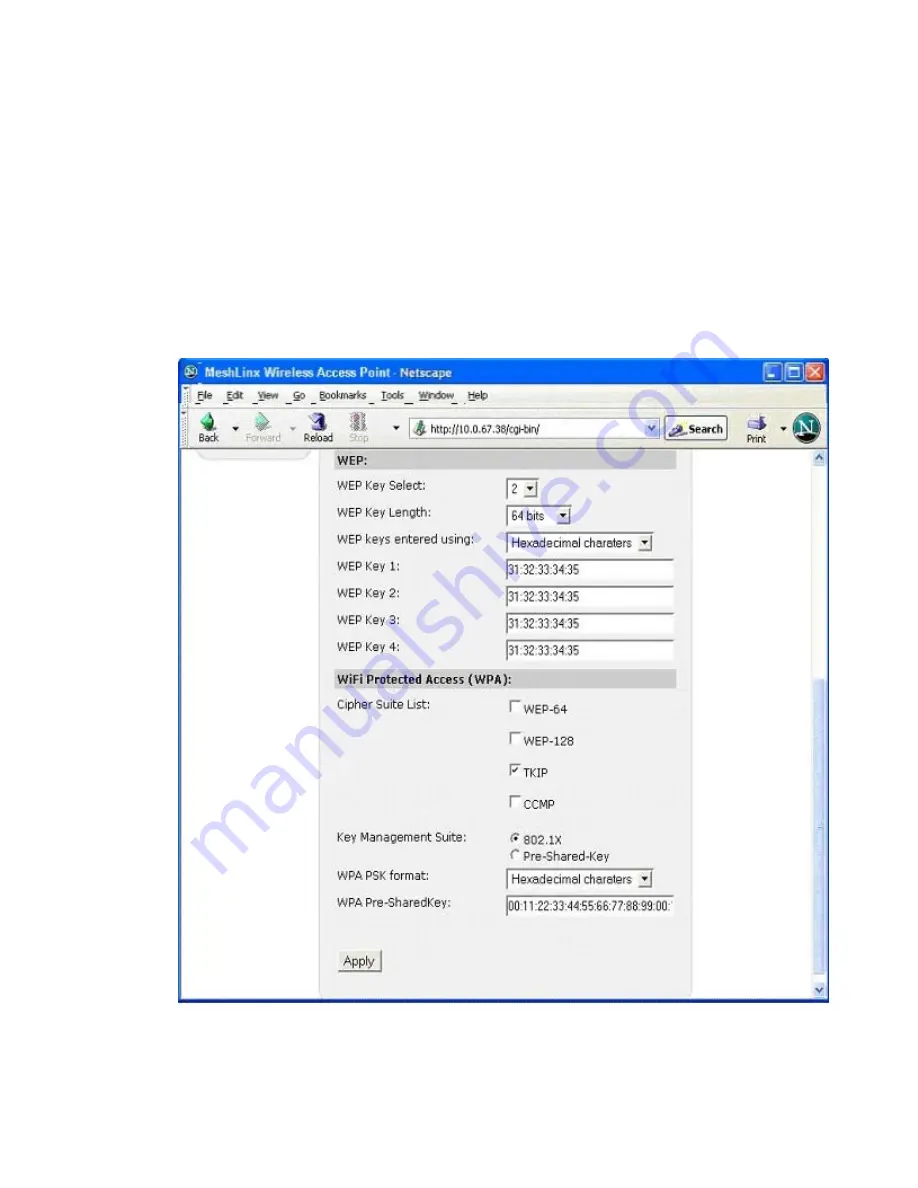
MeshLinx MWI-5000 User Guide
MESHLINX CONFIDENTIAL
4
The
AP Security Mode
drop-down menu includes settings for
Open
(authenticate only stations with no security enabled),
WEP
(authenticate only
stations with WEP enabled),
WPA-Only
(authenticate only stations with WPA
enabled),
WPA2
,
WPA+WPA2
(authenticate only stations with WPA or WPA2
enabled) or
TSN
(Transition Security Network – authenticates stations regardless
of security mechanism used).
Figure 4.6b Configure System Window (bottom section)
Содержание MWI-5000
Страница 48: ...MeshLinx MWI 5000 User Guide MESHLINX CONFIDENTIAL 4 4 3 5 Configure Filter Figure 4 8 Configure Filter Window...
Страница 51: ...MeshLinx MWI 5000 User Guide MESHLINX CONFIDENTIAL 5 4 3 8 Configure DHCP Figure 4 11 Configure DHCP Window...
Страница 63: ...MeshLinx MWI 5000 User Guide MESHLINX CONFIDENTIAL 6 Figure 4 22b Configure QoS Parameters Bottom Portion...
Страница 65: ...MeshLinx MWI 5000 User Guide MESHLINX CONFIDENTIAL 6 Figure 4 23b Configure QoS EDCA Parameters Bottom Portion...
Страница 79: ...MeshLinx MWI 5000 User Guide MESHLINX CONFIDENTIAL 7...






























