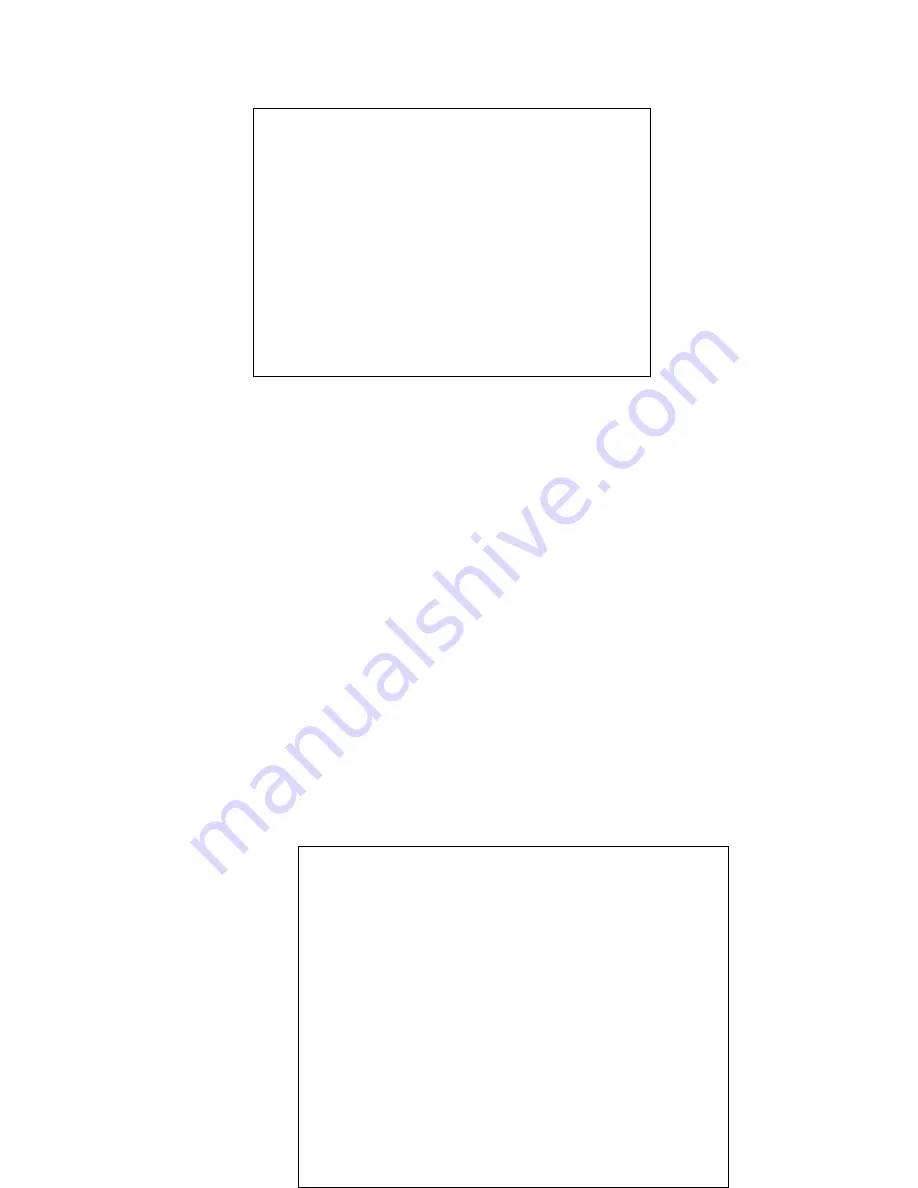
MeshLinx MWI-5000 User Guide
MESHLINX CONFIDENTIAL
2
Tx Error Packet Count ............... : 0
Rx Error Packet Count ............... : 0
Missing Packet Count ................ : 0
Frame Aligment Error Count .......... : 3
Tx Collision Count .................. : 2
Tx Multiple Collision Count ......... : 0
PHY Rx Packet Count ................. : 4636508
PHY Rx Broadcast Packet Count ....... : 1166
PHY Rx Multicast Packet Count ....... : 2909
Tx Abort Packet Count ............... : 0
Tx Underrun Packet Count ............ : 0
get ethernet
speed
-
Get Ethernet data rate in Mbps.
get ethernet duplex -
Get Ethernet duplexing status, i.e.
half or full.
get ethernet auto -
Get Ethernet auto-negotiation setting.
set ethernet speed [10 | 100 | 1000] –
Set Ethernet data rate
to 10Mbps/100Mbps/1000Mbps.
set ethernet duplex [enable | disable] –
Set Ethernet
duplexing to full/half. This is dependant on the type of
Ethernet network you will be connecting to.
set ethernet auto [enable | disable]
– Set Ethernet auto-
negotiation enable/disable
.
Autonegotiation determines
duplex/data rate settings automatically so you don’t have to
specify them.
set eth dot1q [enable | disable]
- enable/disable 802.1Q VLAN
tagging on Ethernet port.
4.2.3.15
DHCP
get dhcp
– Get current parameters for the DHCP server.
Exam
ple:
DHCP Server Configuration and Status
========================================
Subsystem Status ............. : Stopped
Lease Time ................... : 86400
Primary DNS Address .......... : 192.168.1.242
Secondary DNS Address ........ : 0.0.0.0
Domain ....................... : meshlinx.com
Subnet Mask .................. : 255.255.255.0
Broadcast Address ............ : 192.168.1.255
Primary Router ............... : 192.168.1.241
Secondary Router ............. : 0.0.0.0
Start IP Address ............. : 192.168.1.10
End IP Address ............... : 192.168.1.254
Range Comment................. : The Main IP Range.
Содержание MWI-5000
Страница 48: ...MeshLinx MWI 5000 User Guide MESHLINX CONFIDENTIAL 4 4 3 5 Configure Filter Figure 4 8 Configure Filter Window...
Страница 51: ...MeshLinx MWI 5000 User Guide MESHLINX CONFIDENTIAL 5 4 3 8 Configure DHCP Figure 4 11 Configure DHCP Window...
Страница 63: ...MeshLinx MWI 5000 User Guide MESHLINX CONFIDENTIAL 6 Figure 4 22b Configure QoS Parameters Bottom Portion...
Страница 65: ...MeshLinx MWI 5000 User Guide MESHLINX CONFIDENTIAL 6 Figure 4 23b Configure QoS EDCA Parameters Bottom Portion...
Страница 79: ...MeshLinx MWI 5000 User Guide MESHLINX CONFIDENTIAL 7...






























