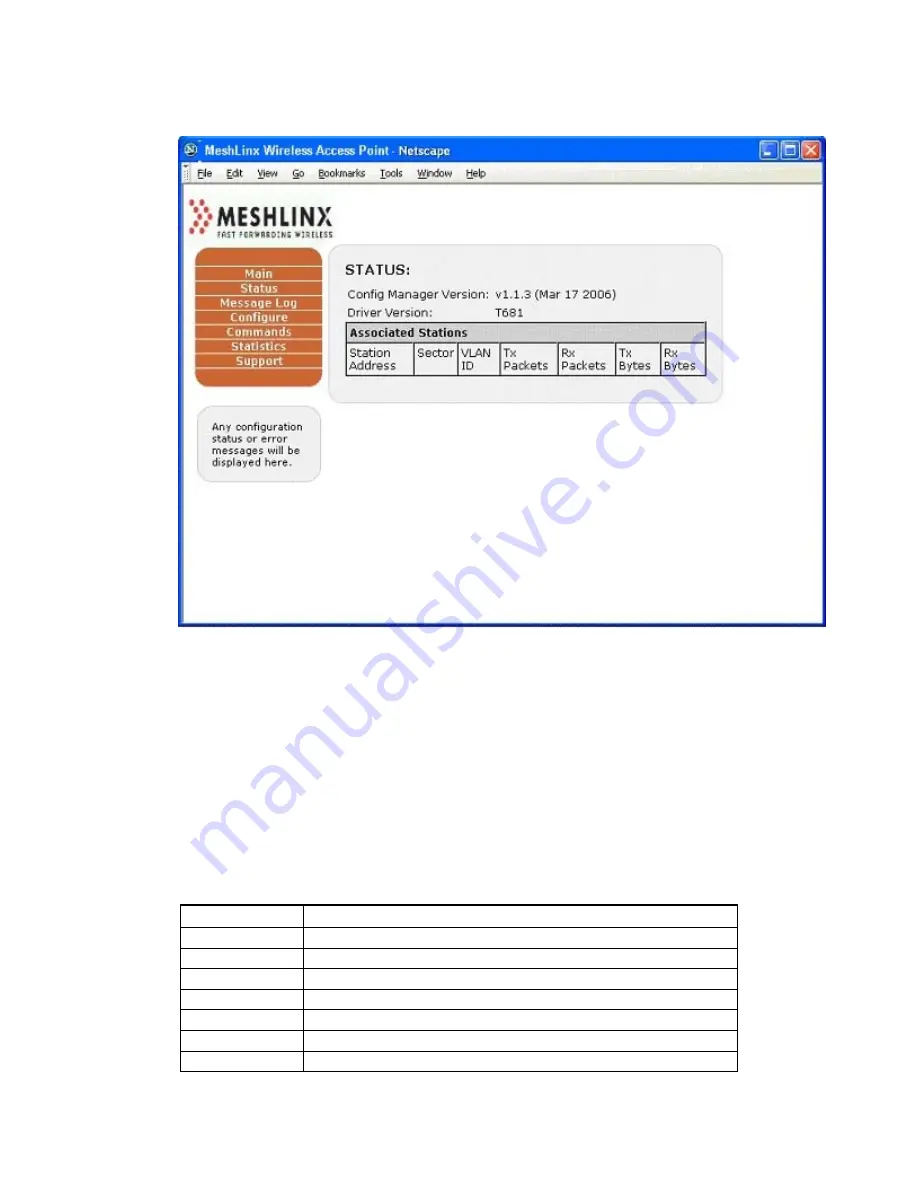
MeshLinx MWI-5000 User Guide
MESHLINX CONFIDENTIAL
4
Figure 4.4 Status Page
The Status page displays software and firmware versions, and the
status of the stations associated with the MWI-5000 System.The
Message Log
The message log page displays events that are captured during the startup and
operation of the MWI-5000 System. Table 4.1 lists all of the possible messages
with the message category. The time shown in the log represents the time since the
last power-on, in
days:hours:minutes:seconds.hundredths.
Figure 4.4 shows a
typical message log shortly after system startup.
Table 4.1 Message Log Information
Category Message
information
Station "MAC" associated with sector "X".
information
Station "MAC" disassociated with sector "X" due to: "Y".
information
Station "MAC" denied authentication on sector "X" due to: "Z"
information
Station "MAC" denied association on sector "X" due to: "Z"
information
Backhaul link established between "MAC" on channel X
warning
Backhaul link disconnected.
information
Access point running firmware version "VERSION"
Содержание MWI-5000
Страница 48: ...MeshLinx MWI 5000 User Guide MESHLINX CONFIDENTIAL 4 4 3 5 Configure Filter Figure 4 8 Configure Filter Window...
Страница 51: ...MeshLinx MWI 5000 User Guide MESHLINX CONFIDENTIAL 5 4 3 8 Configure DHCP Figure 4 11 Configure DHCP Window...
Страница 63: ...MeshLinx MWI 5000 User Guide MESHLINX CONFIDENTIAL 6 Figure 4 22b Configure QoS Parameters Bottom Portion...
Страница 65: ...MeshLinx MWI 5000 User Guide MESHLINX CONFIDENTIAL 6 Figure 4 23b Configure QoS EDCA Parameters Bottom Portion...
Страница 79: ...MeshLinx MWI 5000 User Guide MESHLINX CONFIDENTIAL 7...






























