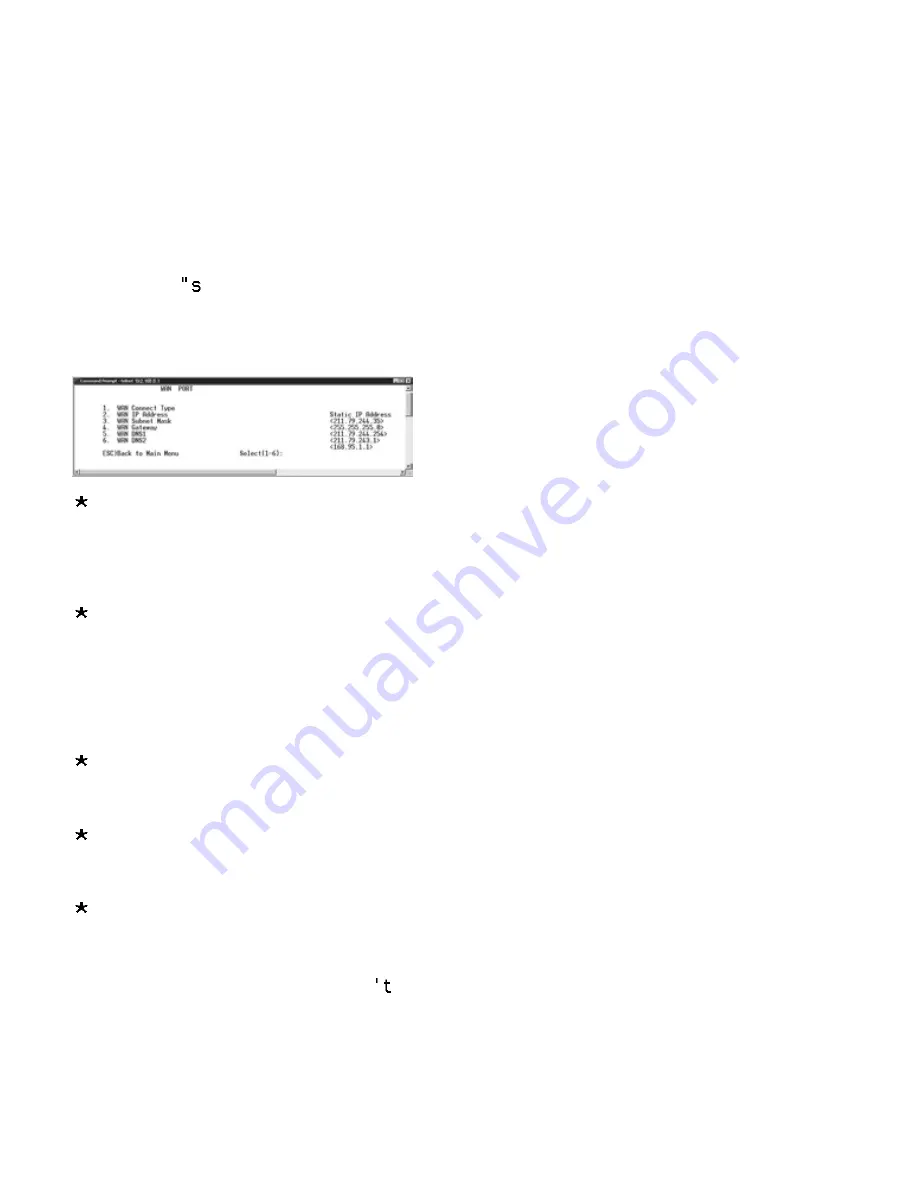
Four connection types can be choosen entering the available
type number(A~D).
1. Static IP address:
Static connection is used in fixed IP
address application environment (router to router or Ethernet
based backbone is the most common one).
Choose the
tatic” option and fill in the related field
according to the ISP provided
information.
WAN IP Address:
The IP Address of Broadband Router
as seen by external users on the
Internet (including your ISP).
WAN Subnet
Mask: The Broadband Router WAN
IP addres ranges.(eg.255.255.255
248 means Broadband Router have
8 IPaddress range.)
WAN Gateway:
ISP will provide you with the Gateway
IP Address.
WAN 1st DNS
:
DNS (Domain Name Server). ISP will
provide this address.
WAN 2nd DNS:
The second DNS.
When all settings are finished, don
forget to type Y to restart
system.
35
















































