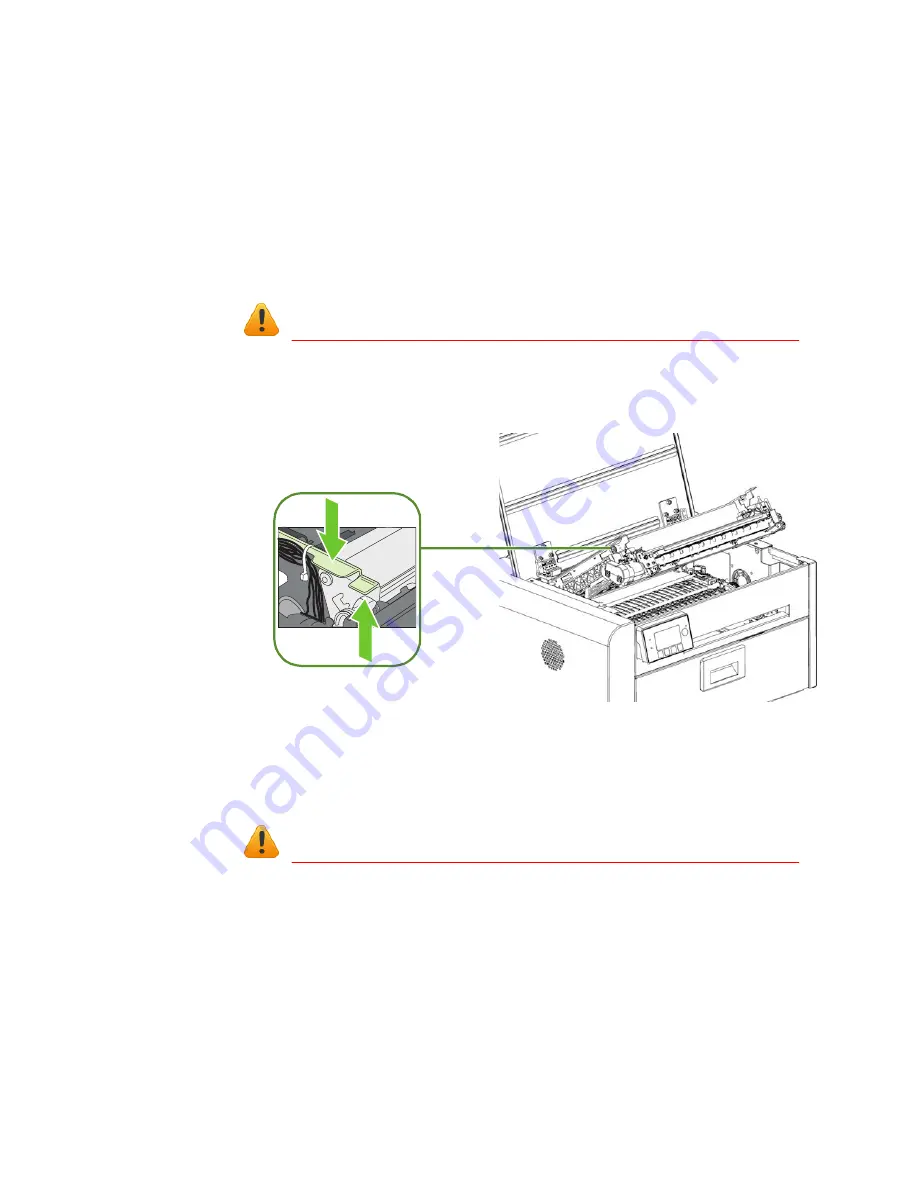
44
Printer Maintenance
Opening/Closing the Clamshell
In the following procedures you may need to open the clamshell in order to access
the areas inside the printer.
Opening the Clamshell
Do not open the top cover if the control panel shows
Servicing Printhead
.
Wait for the servicing to be completed first.
1. Open the top cover.
2. Squeeze the latches on either side of the clamshell and open the clamshell to its
highest position.
Closing the Clamshell
Squeeze and hold the clamshell latches while you gently lower the clamshell back
into place.
Do not allow the clamshell to drop when closing it.
squeeze clamshell latches
Содержание VIP Color VP5 Series
Страница 1: ...U s e r G u i d e VIPColor VP5xx and VP6xx Printer Series...
Страница 36: ...36 Using the Printer...
Страница 58: ...58 Printer Maintenance...
















































