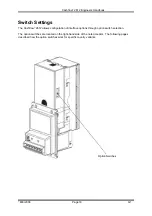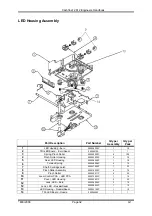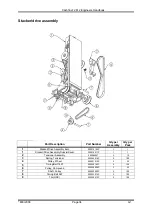Cashflow
©
2612 Engineers Handbook
©
MEI 2009
Page 25 G1
2.
Locate the service button on the back of the unit (see below).
3.
Press the button once to enter the coupon setup mode. Pressing again will exit the
mode. The unit will automatically exit coupon setup mode upon acceptance of the
coupon
configuration.
The LED Status indicator (located to the left of the service button) will flash rapidly
indicating that the unit is in coupon setup mode.
4.
Insert the coupon marked-side up.
The
Cashflow
©
2612 will pull the coupon in, read it, and then return it to the user.
•
A good coupon will be returned immediately. After the coupon is pulled from the note
acceptor mouth, the unit will flash the Status LED ten times to confirm a good
configuration.
•
A bad coupon will be held for ten seconds before being returned. This delay is to
make you aware that there is a problem with the coupon. When the coupon is pulled
from the note acceptor mouth, the unit will flash the Status LED the number of times
corresponding to the section of the coupon wherein a problem lies. For example, if
the problem is in section five, the LED will flash five times. Section numbers are
located to the far right of each section on the coupon.
5.
If the configuration is rejected, check the coupon and repeat the process.
Содержание CASHFLOW 2612
Страница 1: ...MEI CASHFLOW 2612 NOTE VALIDATOR ENGINEERS HANDBOOK...
Страница 6: ...Cashflow 2612 Engineers Handbook MEI 2009 Page 6 G1 Model Number Explanation Example...
Страница 15: ...Cashflow 2612 Engineers Handbook MEI 2009 Page 15 G1 Dimensions...
Страница 37: ...Cashflow 2612 Engineers Handbook MEI 2009 Page 37 G1 YOUR REPRESENTATIVE...