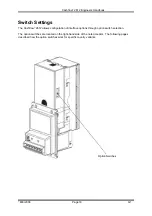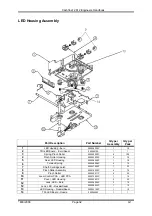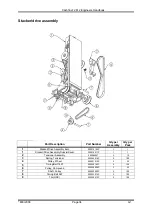Cashflow
©
2612 Engineers Handbook
©
MEI 2009
Page 24 G1
Configuring with the Coupon
1.
Fill out the coupon using the table below.
Section 1:
# of Note Directions
One- and two-direction are face up only.
Four-direction acceptance is available to
maximize note handling.
Section 2:
Denomination
Selection
Select ONE of the following for each note
denomination:
•
High Accept
enhances acceptance
parameters for the particular
denomination.
•
High Security
enhances security
parameters for the particular
denomination.
•
OFF
rejects all inserted notes for the
particular denomination.
Section 3:
Pulse
The selection made in this section
determines pulse timing.
•
Short
is 30 ms ON / 50 ms OFF
•
Long
is 35 ms ON / 300 ms OFF
•
Credit Line
is a single 150 ms pulse
on an individual denomination
output. This selection is also used
for AC / High Level Interface.
Serial and MDB
users may mark any
selection.
Section 4:
Pulses per Euro
Select the required number of pulses per
Euro. One pulse per Euro is standard for
most interfaces.
Section 5:
Bezel Lights
Select ON or Flashing for the bezel lights
(downward arrows). This section applies
only to the Compact bezel style. Select
Flashing if the unit has a VFM Retrofit or a
Flush Mount bezel style.
Содержание CASHFLOW 2612
Страница 1: ...MEI CASHFLOW 2612 NOTE VALIDATOR ENGINEERS HANDBOOK...
Страница 6: ...Cashflow 2612 Engineers Handbook MEI 2009 Page 6 G1 Model Number Explanation Example...
Страница 15: ...Cashflow 2612 Engineers Handbook MEI 2009 Page 15 G1 Dimensions...
Страница 37: ...Cashflow 2612 Engineers Handbook MEI 2009 Page 37 G1 YOUR REPRESENTATIVE...