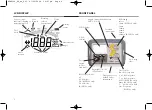RCD type selection
To select the RCD type to be tested:
1. Set the top RCD selection knob (top knob) to the desired RCD current
range.
2. Set the RCD test knob to 1/2I, I or 5I as required.
3. Press the [TYPE] button to select the type of RCD under test:
Options are:
AC Standard
AC Selective
DC Sensitive
DC Selective
∆
I RCD (Non-tripping) measurement
To test the tripping time of the installed RCD under test:
Range selection:
1. Connect the mains plug test lead or 2-wire Red/Green test lead to the
instrument.
2. Plug in the mains plug test lead to the wall outlet, or the 2 wire test
lead across the RCD (refer to connection drawing in section 4.2)
3. Set the top RCD selection knob to the correct range for the RCD
under test.
4. Set the bottom range knob to [1/2I]. The RCD trip indicator should
display a closed symbol
.
5. Ensure the display shows the mains voltage.
6. Press the [TEST] button. The instrument should display >1999ms and
the RCD should NOT trip.
12
NOTE:
If the RCD should trip while performing a 1/2I test the error
message ‘
trP
’ will be displayed instead of the time display.
1xI RCD trip time measurement
To test the [1xI] trip time of the installed RCD:
1. Repeat the previous test for
∆
I, but with the bottom range knob set to
I. The RCD trip indicator should display an open symbol
.
2. The instrument should display the RCD trip time in milliseconds.
If the display shows >200 ms the RCD has failed to trip in the
appropriate time. Check your test lead connections to the RCD and
repeat the test.
If the RCD still fails to trip, suspect a faulty RCD.
Note:
See also 0°/180° testing below.
0° or 180° testing
Both the [1 x I] and [5 x I] tests should be performed for 0° and 180°.
Repeat the 1 x I and 5 x I tests as above but with the instrument set to
180°.
0° or 180° is selected by pressing the [0°/180°] and the greatest trip time
for each test recorded.
RampTest
The RCD trip current is measured by applying a test current of half the
rated trip current and increasing this every 200ms. When the RCD trips,
the current flowing is recorded and displayed in mA.
RCDT300_UG_en_V01 07/05/2004 12:07 pm Page 12
Содержание RCDT300 Series
Страница 20: ...20 RCDT300_UG_en_V01 07 05 2004 12 07 pm Page 20...
Страница 21: ...21 RCDT300_UG_en_V01 07 05 2004 12 07 pm Page 21...
Страница 22: ...22 RCDT300_UG_en_V01 07 05 2004 12 07 pm Page 22...
Страница 23: ...23 RCDT300_UG_en_V01 07 05 2004 12 07 pm Page 23...