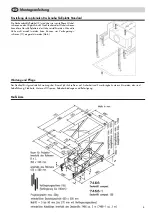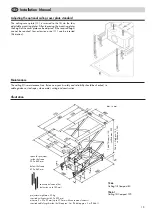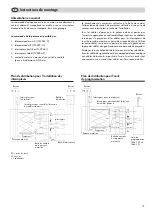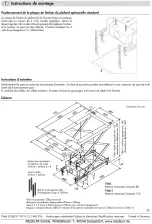Installation Manual
GB
14
Safety instructions for adjusting the stop positions
1. The switches and controls must not enable simultaneous up
and down commands. This would damage the unit. Only use
mechanical or electrical switches.
2. There must be more than 0.5 seconds between an up and
down command.
3. Avoid overheating during test drives and in normal operation,
i.e. the motor should not work uninterruptedly for more than 4
minutes. Overheating may trigger off the inbuilt thermal switch.
In such a case, please wait at least 10 minutes until the unit is
ready for use again.
4. Check whether the two towing ropes have the same length
and are wound up tightly and evenly on the shaft of the motor.
5. Make sure that the projector is brought in upward position
only after it has been switched off and cooled down.
That means: After the lamp is off and the projector signals
STANDBY, you must wait at least 5 minutes until the lift can
be raised to stop position 1.
If the unit is automatically operated by a media control system,
this has to be programmed correspondingly.
Mounting the projector
Prerequisites of the projector:
Three or four drill-holes (M3, M4, M5 or M6) on the bottom,
distance between the drill-holes between 75 and 370 mm.
Max. weight:
20 kg,
max. dimensions:
50x35 cm.
Mounting with only 3 carrying arms is possible.
Supplied with 4 sets of screws with washers M3, M4, M5, M6.
Adjustment of the projector
1. The projector hanging from the cross bar can be easily rotated
resp. tilted by about
±
20
°
.
If the position of the projector in relation to the screen is correct,
the screw of the projector holder (8) can fastened with a
spanner.
2. The projector holder is located in the centre of the cross bar
(7) and can be shifted to the left and right resp. to the rear if
required (see illustration).
To this effect loosen the screw of the projector holder. Make
sure that the screws of the carrying arms remain accessible
when shifting the holder.
3. After loosening the four screws the cross bar (7) can be taken
off to the left or to the right or can be rotated if required,
provided the height of the false ceiling allows it resp. the
projector would otherwise not fit onto the cross bar
(illustration 4)
.
Inserting the projector
The four carrying arms (9) and the distance bolts are attached to
the projector holder (8) and can be taken off sidewards
(illustration
1)
and can be put back
(illustration 2)
. Just loosen the two screws
(a) through the slots of the cross bar, resp. fasten them again.
With the help of the distance bolts you can even out different levels
of the drill-holes in the projector bottom.
Loosen the centre screw (b) of the carrying arms with 2 spanners
10 mm
(illustration 2)
.
Put your projector upside down on a soft surface
(illustration 3)
.
Find out the proper set of screws (10) that fit into the drill-holes of
your projector and fasten the carrying arms with the four distance
bolts. Use the suitable washers on both sides.
Fasten the centre screw (b) of the carrying arms.
Hang the pre-mounted unit into the projector holder (8) on the
cross bar (7). Secure the connection by fastening the two screws
through the slots of the cross bar.
Required tools:
1 screw Allen key No. 3
2 spanner 10 mm
Illustration 1
7
8
9
a
b
Illustration 2
Illustration 3
Illustration 4
Содержание 22483
Страница 22: ......