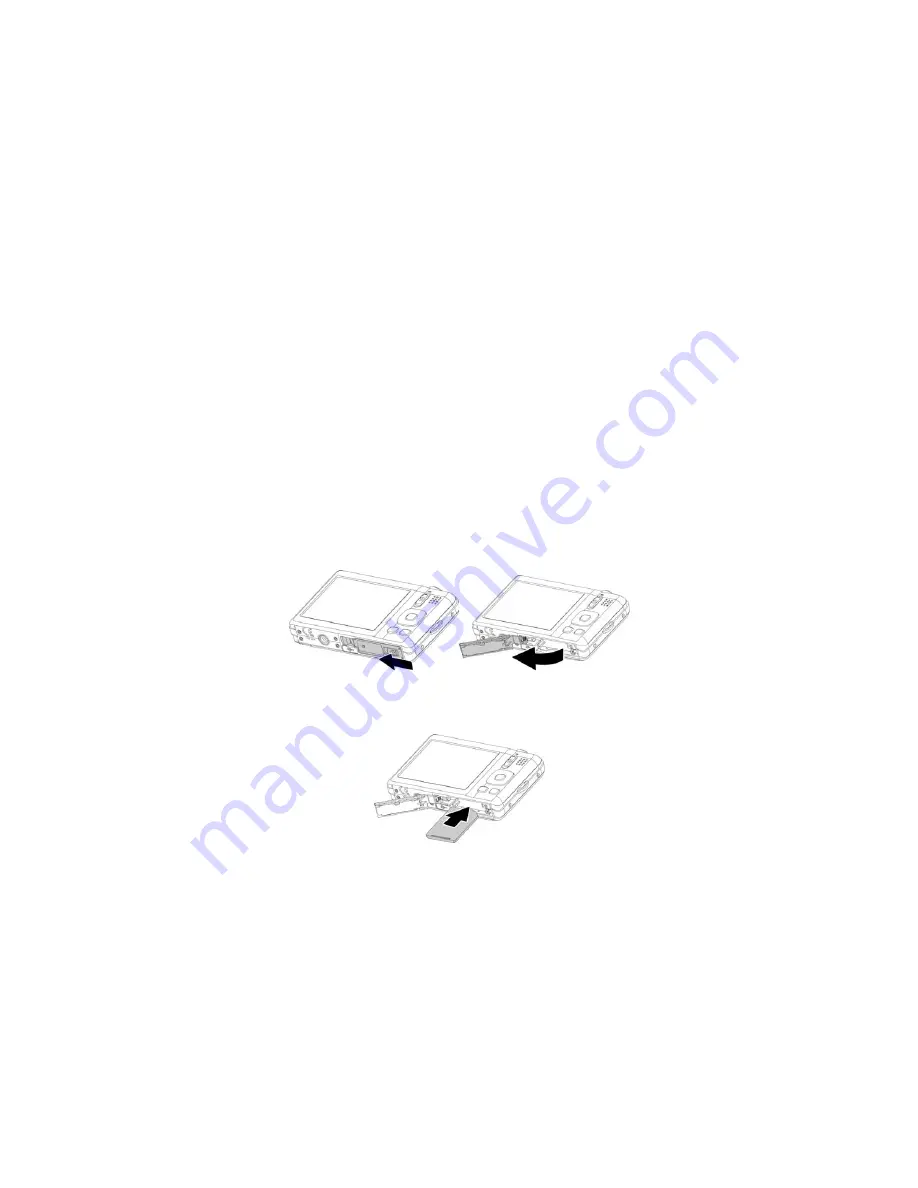
19
Inserting and removing SD cards
The recordings will be stored in the internal memory if no card has
been inserted. Please pay attention to the fact that the internal
memory is limited.
Use an SD memory card to increase the memory capacity for this
reason. The recordings will be stored on the card if one has been
inserted.
Inserting a card
Switch the camera off.
Push the cover of the battery compartment outwards, to open the
compartment.
Push the card into the card slot with the contacts pointing
downwards.
Close the battery compartment and push the closure back to its
starting position.






























