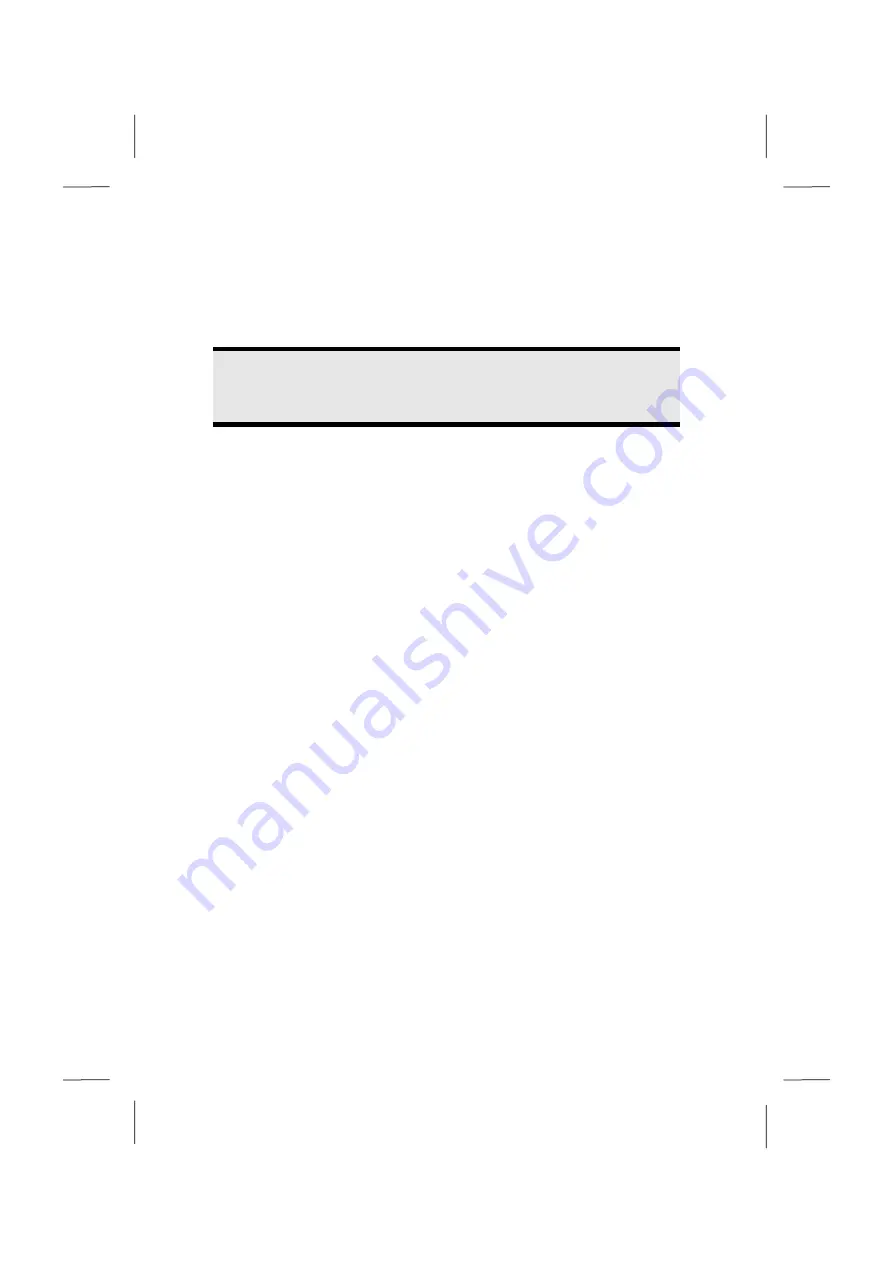
Data Entry
38
Touch Pad
The touchpad is positioned in front of the keyboard.
The mouse pointer (cursor) follows the direction pre-determined on the touchpad by the
movement of your finger in the normal mode.
Caution!
Do not
use a ball-point pen or other object on the touch pad, as this could
damage or cause a malfunction of your touch pad.
Below the touch pad are the left and right mouse buttons which can be used as on a
normal mouse.
You can also perform a direct click or double click using the touch pad by tapping the
surface briefly once or twice.
In the Windows
®
Control Panel you will find a number of useful settings that will make
using the touch pad easier.
Содержание AKOYA S2210
Страница 8: ...Español 2 ...
Страница 18: ...Español 12 ...
Страница 30: ...Español 24 ...
Страница 32: ...Español 26 ...
Страница 72: ...Español 66 ...
Страница 88: ...Español 82 ...
Страница 89: ...Español English Deutsch Capítulo 5 Apéndice Tema Página El ordenador 85 Directrices 89 Índice 91 ...
Страница 90: ...Español 84 ...
Страница 100: ...Español 94 ...
Страница 106: ...vi ...
Страница 108: ...Safety Instructions 2 ...
Страница 118: ...Included with Your Notebook 12 ...
Страница 130: ...Getting Started 24 ...
Страница 132: ...Power Supply 26 ...
Страница 170: ...Software 64 ...
Страница 172: ...Software 66 ...
Страница 186: ...Maintenance 80 ...
Страница 187: ...Español English Deutsch Chapter 5 Appendix Subject Page Standards 83 Index 85 ...
Страница 188: ...Maintenance 82 ...
Страница 194: ...Index 88 ...
Страница 202: ...Betriebssicherheit 2 ...
Страница 212: ...Lieferumfang 12 ...
Страница 223: ...Erste Inbetriebnahme 23 Español English Deutsch n o p q r s t u ...
Страница 224: ...Erste Inbetriebnahme 24 ...
Страница 226: ...Stromversorgung 26 ...
Страница 266: ...Tipps und Tricks 66 ...
Страница 282: ...Wartung 82 ...
Страница 283: ...Español English Deutsch Kapitel 5 Anhang Thema Seite Der Computer 85 Glossar 89 Normenkonformität 96 Index 98 ...
Страница 284: ...Wartung 84 ...
Страница 302: ...Index 102 ...
















































