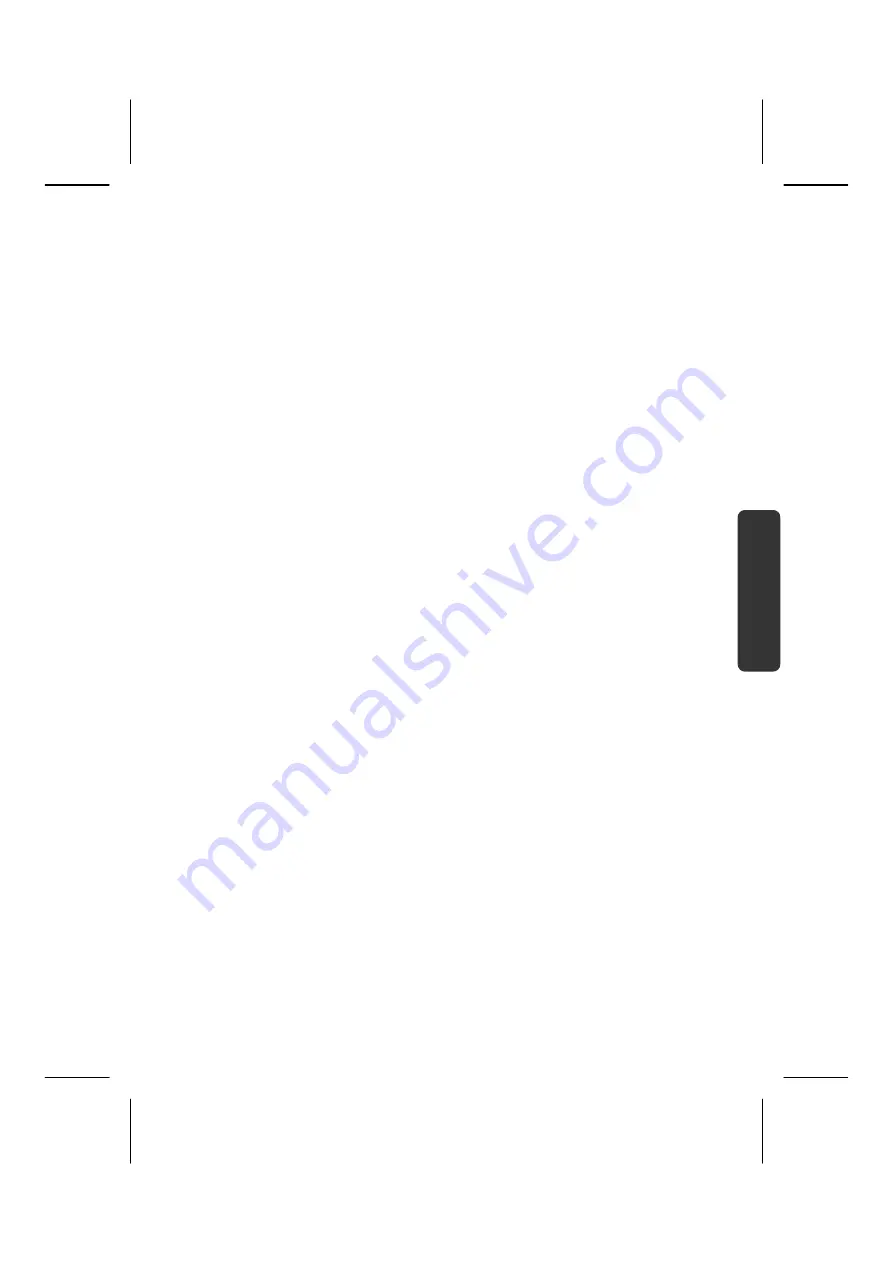
Index
101
Español
English
Deu
tsch
Tastatur ..............................................38
Tastatursteuerung ..............................67
Textverarbeitung ................................86
Tipps und Tricks .................................67
Autostart-Funktion ..........................68
Bedienhilfen....................................67
Kopieren von Text oder Bildern.......68
Systemeinstellungen und
Informationen .............................68
Tastatursteuerung...........................67
Touchpad ...........................................39
Transport............................................79
Treiber ................................................95
Treiberunterstützung..........................77
U
Überprüfen der Akkuladung ...............32
Umgebungsbedingungen ....................5
Universal Serial Bus.............................53
Upload ...............................................95
URL.....................................................95
USB...............................................53, 95
V
Verkabelung .........................................8
Verzeichnisse ......................................41
Video-RAM..........................................95
Virus ...................................................95
V-Normen...........................................95
W
WAN .................................................. 95
Warenzeichen .......................................ii
Wartung ............................................ 78
Wartungsprogramme ........................ 70
Windows Vista™
Aktivierung..................................... 61
Autostart Funktion ......................... 68
Begrüßungscenter ......................... 57
Benutzerkontensteuerung.............. 58
Datenträgerbereinigung................. 70
Defragmentierung.......................... 70
Hilfe und Support .......................... 56
Schnellstarthandbuch .................... 56
Sicherungsstatus und
-konfiguration ............................ 70
Systeminformationen ..................... 70
Systemwiederherstellung ............... 73
Windows Update ........................... 71
Windows® Update.............................. 71
Windows®-Oberfläche ........................ 22
Wireless LAN ...................................... 49
Aktivieren ....................................... 49
Voraussetzungen ........................... 49
WMA.................................................. 88
WWW................................................. 95
Z
Zielgruppe ............................................ i
Содержание AKOYA S2210
Страница 8: ...Español 2 ...
Страница 18: ...Español 12 ...
Страница 30: ...Español 24 ...
Страница 32: ...Español 26 ...
Страница 72: ...Español 66 ...
Страница 88: ...Español 82 ...
Страница 89: ...Español English Deutsch Capítulo 5 Apéndice Tema Página El ordenador 85 Directrices 89 Índice 91 ...
Страница 90: ...Español 84 ...
Страница 100: ...Español 94 ...
Страница 106: ...vi ...
Страница 108: ...Safety Instructions 2 ...
Страница 118: ...Included with Your Notebook 12 ...
Страница 130: ...Getting Started 24 ...
Страница 132: ...Power Supply 26 ...
Страница 170: ...Software 64 ...
Страница 172: ...Software 66 ...
Страница 186: ...Maintenance 80 ...
Страница 187: ...Español English Deutsch Chapter 5 Appendix Subject Page Standards 83 Index 85 ...
Страница 188: ...Maintenance 82 ...
Страница 194: ...Index 88 ...
Страница 202: ...Betriebssicherheit 2 ...
Страница 212: ...Lieferumfang 12 ...
Страница 223: ...Erste Inbetriebnahme 23 Español English Deutsch n o p q r s t u ...
Страница 224: ...Erste Inbetriebnahme 24 ...
Страница 226: ...Stromversorgung 26 ...
Страница 266: ...Tipps und Tricks 66 ...
Страница 282: ...Wartung 82 ...
Страница 283: ...Español English Deutsch Kapitel 5 Anhang Thema Seite Der Computer 85 Glossar 89 Normenkonformität 96 Index 98 ...
Страница 284: ...Wartung 84 ...
Страница 302: ...Index 102 ...


































