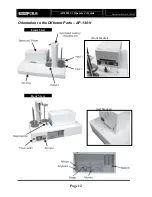AP-1301 i/t
Operator’s Guide
Document Revision: 100102
Page 22
The Label Designer Menu Bar
As we look at the AP-1301’s Label Designer, we see the top horizontal
toolbar, containing
New,
Open, Save, Delete,
and
Help (Please take note
that HELP was not implemented for this revision)
.
The menu button functions are as follows:
Clicking on the new button will clear the screen, and allow you to
start on a new label design.
Allows you to open an existing label file (*.LBL).
Allows you to save the label currently displayed
Allows you to delete an object currently selected with the pick
tool, described in the “toolbar” section.
Not currently implemented
The Tool Bar
At the bottom left of your screen, you will find a vertical
toolbar. The toolbar consists of five buttons or tools. These are
the:
Point / Select Tool, Type Text Tool, Import Bitmap Tool,
Select Font Tool,
and the
Add Date Tool.
The menu buttons functions are as follows:
Select this tool by clicking on it. Once selected, it can be used to
reposition text or graphic images. You may also use it to select
items to be deleted, by using the DELETE button on the Menu
Bar
Содержание AP 1301
Страница 1: ...AP 1301 Operator s Guide...