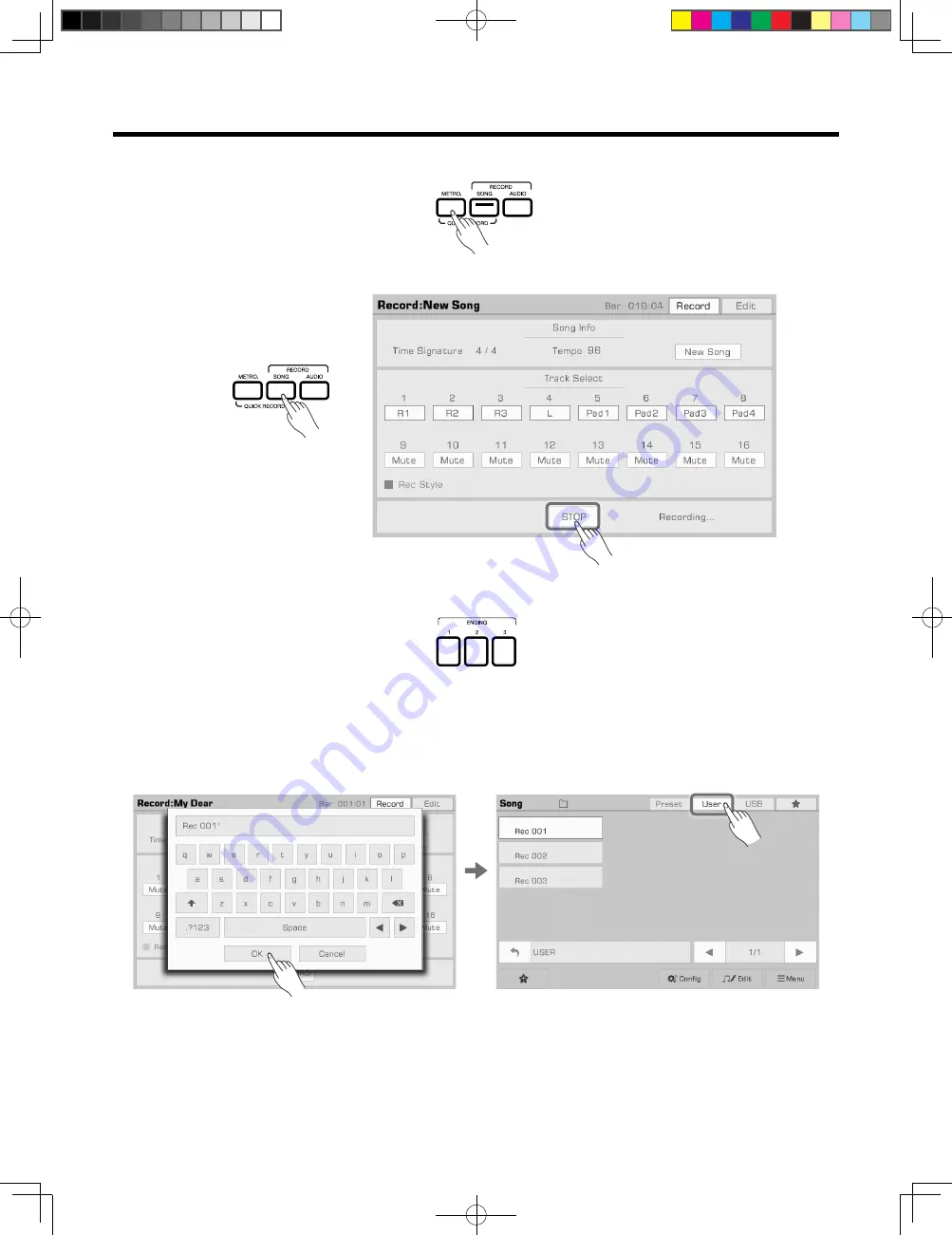
73
Song and Audio
4.
Turn on the metronome at any time during the recording to assist your performance. The metronome sounds will not
be recorded.
5.
Press “Stop” in the menu or press the [START/STOP] button on the panel to stop recording. The LED light will go off.
If you also recorded a Style, press the “Ending” section and the recording will automatically stop it finishes playing.
6.
After the recording is stopped, the soft keyboard will come up. Enter a new name and save your recorded song in the
User Song library by pressing “OK”.
Press the [START/ STOP] button to play back the song you recorded. You can also go to the user song category any
time to check your user songs.
AKX10_OM05_EN_190816.indd 73
2019/8/16 13:37
Содержание AKX10
Страница 1: ...AKX10_OM05_EN_190816 indd 1 2019 8 16 13 37 ...
Страница 194: ...194 AKX10_OM05_EN_190816 indd 194 2019 8 16 13 38 ...
Страница 195: ...195 AKX10_OM05_EN_190816 indd 195 2019 8 16 13 38 ...
Страница 196: ...AKX10_OM05_EN AKX10_OM05_EN_190816 indd 196 2019 8 16 13 38 ...






























