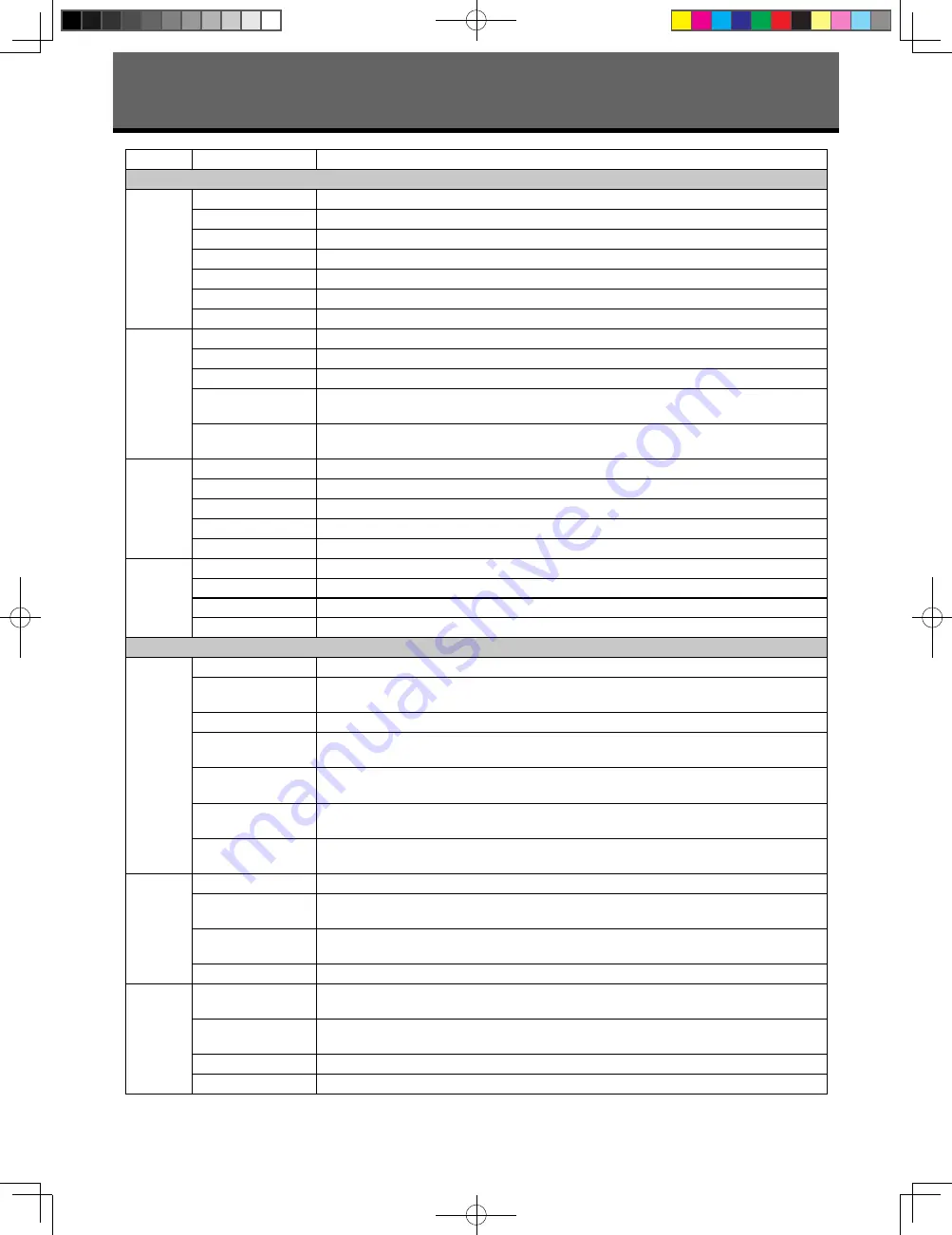
191
Controller Function List
Module
Name
Function Description
Knob
Sound
Cutoff
Turning right to make the voice brighter.
Resonance
Turning left to make the voice richer.
Filter
Changing the character of the voice.
Attack
Turning right to increase the duration of the voice attack.
Decay
Turning right to increase the duration of the voice decay.
Release
Turning right to increase the duration of the voice release.
Envelope
Turning right to increase the duration of the voice envelope.
Style
Retrigger Switch
Turning left to turn off the style retrigger. Turning right to turn on the style retrigger.
Retrigger Rate
Turning right to make the style repetition shorter.
Retrigger
Turning to far left to turn off the retrigger. Turning right to make the style repetition shorter.
Channel Mute 1
Turning to far left to playback the drum track only. Turning right to turn on the Percussion,
Bass, Chord1, Chord2, Chord3, Phrase1, Phrase2 orderly.
Channel Mute 2
Turning to far left to playback the Chord1 only. Turning right to turn on the Chord2,
Chord3,Bass,Phrase1, Phrase2,Drum, Percussion orderly.
Master
Volume
Turning right to increase the volume level.
Tempo
Turning right to increase the system tempo.
Pan
Turning right to adjust the pan to right.
Reverb
Turning right to increase the reverb level.
Chorus
Turning right to increase the chorus level.
Arp
Arp Velocity
Turning right to increase the velocity of every step in the Arp sequence.
Arp Gate
Turning right to increase the note duration in the Arp sequence.
Arp Rate
Turning right to make the note playback faster in the Arp sequence.
Arp Swing
Turning right to make the note in the Arp sequence swing more pronounced.
Pedal
Keyboard Sustain
Pressing the pedal to lengthen the notes being played.
Sostenuto
Pressing the pedal after playing a note, the note sound will continue until the pedal re-
leased. But the other notes played after the pedal pressed will not sustain.
Soft
Pressing the pedal to make the notes weaker, and the sound may change.
Portamento
Pressing the pedal, the notes have portamento effect, release the pedal to cancel the
effect.
Mono Legato
Pressing the pedal and the current voice playing mode turns into mono legato. Release
the pedal to restore to original playing mode.
Modulation
Pressing the pedal to apply the modulation on the playing notes, such as vibrato, release
the pedal to cancel the effect.
Keyboard Latch
Pressing the pedal, the note sound will be continue after releasing the key until the next
note pronounced. Release the pedal to resume normal playing.
Part Effect Part Effect Switch
Pressing the pedal to turn the Effect on or off.
Arp Latch
When the current part effect is set as arpeggio, pressing the pedal and play. When the
key is released, arpeggio continues to play.
Slicer Switch
Pressing the pedal and apply the slicer effect on the playing notes. Release the pedal to
cancel the effect.
Slicer Speed
Pressing the pedal when using real-time slicer, the slicer tempo will increase.
Sound
Cutoff
Pressing the pedal to adjust the cutoff frequency of the filter to change the brightness of
the sound.
Resonance
Pressing the pedal to adjust the resonance of the filter, making the sound more flat or
rich.
Filter
Pressing the pedal to adjust the filter and change the characteristics of the sound.
Acoustic Expression Pressing the pedal to trigger special effects or playing techniques of voice.
AKX10_OM05_EN_190816.indd 191
2019/8/16 13:38
Содержание AKX10
Страница 1: ...AKX10_OM05_EN_190816 indd 1 2019 8 16 13 37 ...
Страница 194: ...194 AKX10_OM05_EN_190816 indd 194 2019 8 16 13 38 ...
Страница 195: ...195 AKX10_OM05_EN_190816 indd 195 2019 8 16 13 38 ...
Страница 196: ...AKX10_OM05_EN AKX10_OM05_EN_190816 indd 196 2019 8 16 13 38 ...




















