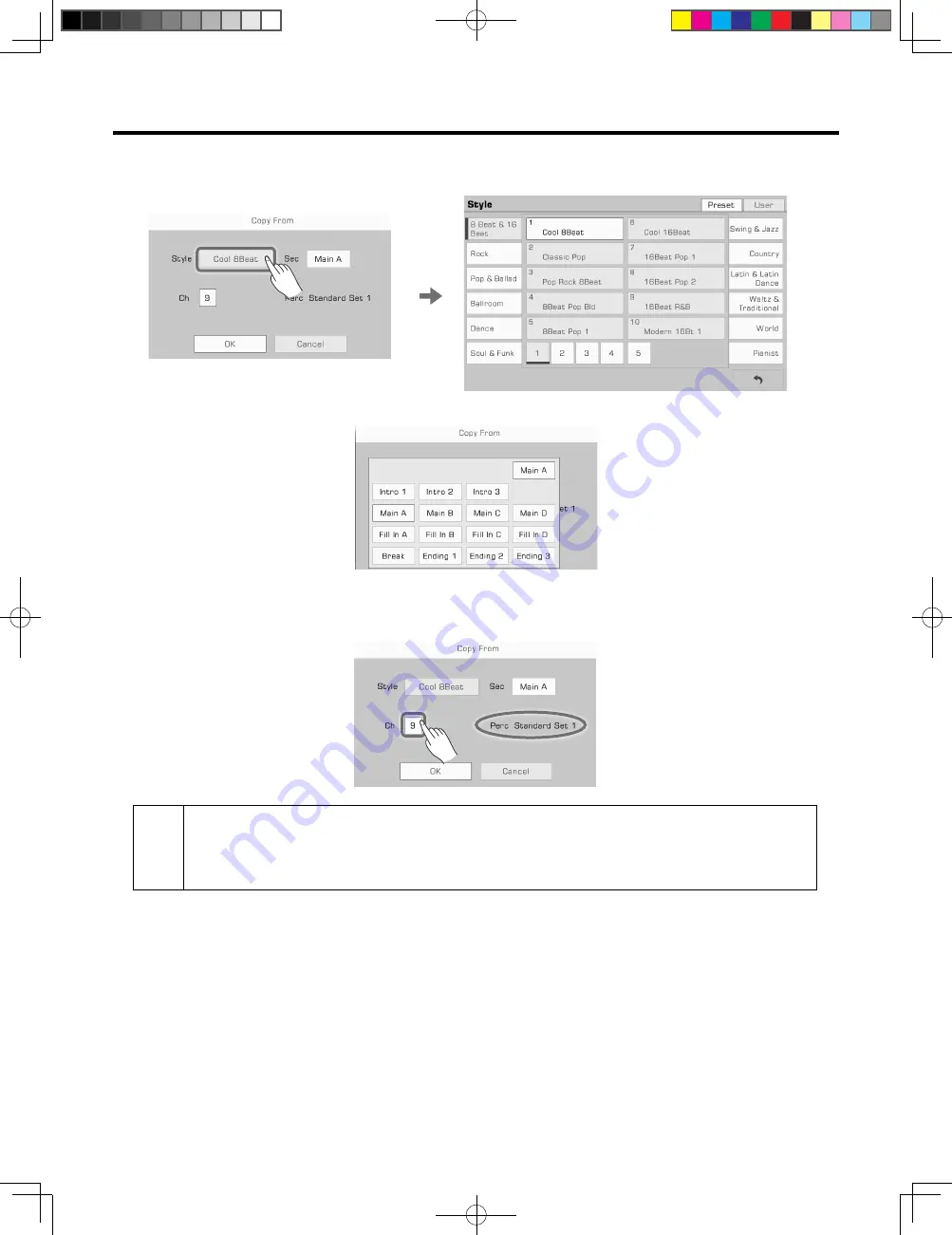
57
Auto Accompaniment
1.
Press the Style name to enter the Style Selection menu. Select a Style from the different tabs and categories.
Press the [EXIT] button to confirm your selection and return to Copy From popup.
2.
Press the section name to bring up the section list. Then, select one as the section source.
3.
Press the channel number to bring up the channel list. Then, select one as the channel source. Additional information
about the channel will appear to the right of the selection box.
Tips:
The data source you selected for the current edit channel needs to match, please note:
• If you are editing the Perc or Drum channel, the only source channel you can copy from is Perc or Drum.
• If you are editing the Bass channel, the only source channel you can copy from is Bass.
• If you are editing the Chord or Phrase channel, you can choose any channels except for Rhythm and Bass
channels as a copy source.
AKX10_OM05_EN_190816.indd 57
2019/8/16 13:37
Содержание AKX10
Страница 1: ...AKX10_OM05_EN_190816 indd 1 2019 8 16 13 37 ...
Страница 194: ...194 AKX10_OM05_EN_190816 indd 194 2019 8 16 13 38 ...
Страница 195: ...195 AKX10_OM05_EN_190816 indd 195 2019 8 16 13 38 ...
Страница 196: ...AKX10_OM05_EN AKX10_OM05_EN_190816 indd 196 2019 8 16 13 38 ...






























