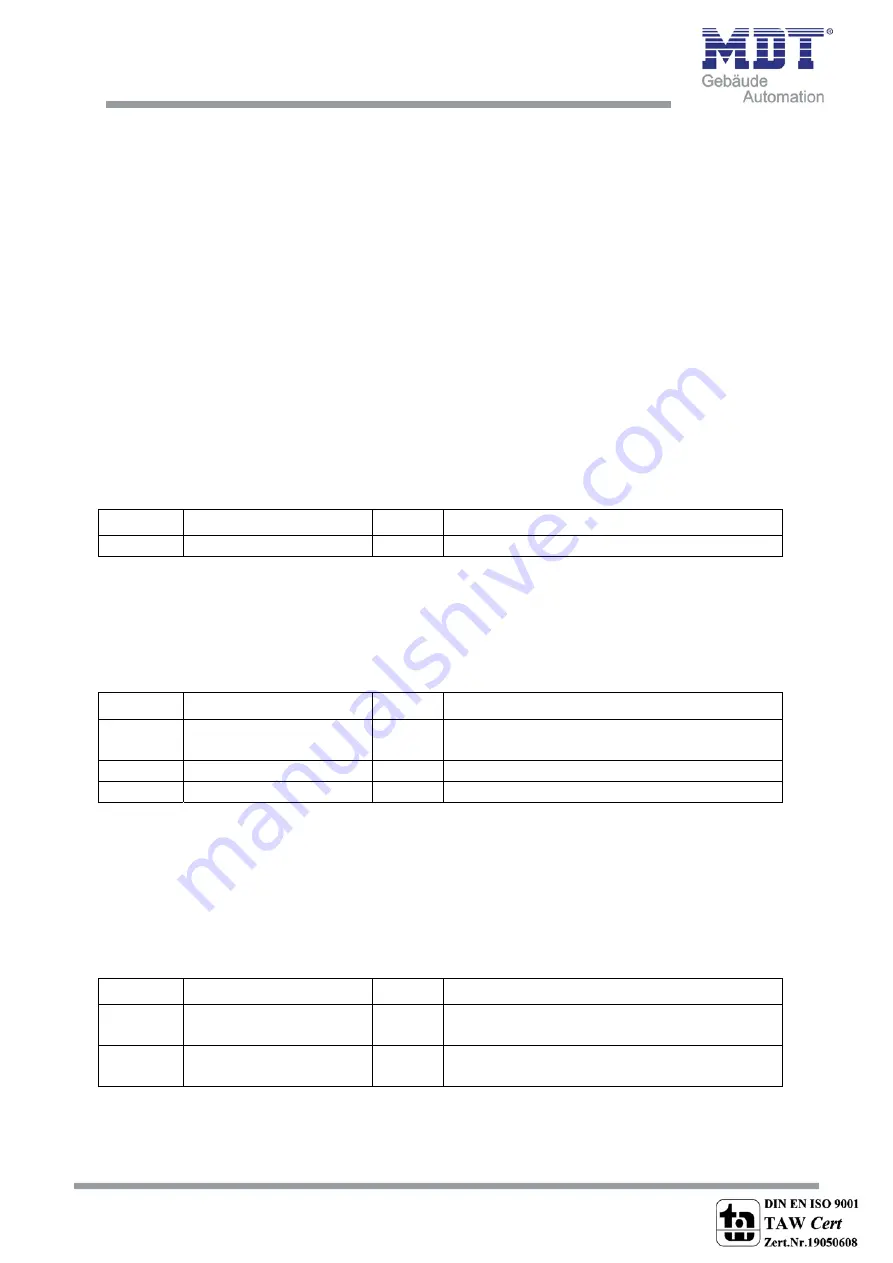
Technical
Manual
Temperature
Controller
SCN
‐
RT1
MDT technologies GmbH •
51766 Engelskirchen • Papiermühle 1
Tel.: +49-2263-880 • Fax: +49-2263-4588 • [email protected] • www.mdt.de
14
Send
actual
value
after
change
of
This
functions
sets
when
the
current
temperature
value
shall
be
sent.
By
choosing
the
setting
“disable”,
no
value
will
be
sent
at
all.
Send
actual
temperature
cyclically
You
can
activate
this
function
by
choosing
a
time.
Now,
the
room
temperature
controller
sends
the
current
temperature
periodically
after
the
adjusted
time.
This
function
is
independent
from
the
function
“Send
actual
value
after
change
of”.
So
the
temperature
controller
will
send
its
current
value
also
if
there
is
no
change
of
it.
Internal
sensor
correction
value
(value*0,1K)
You
can
correct
the
measured
temperature
value
by
this
setting.
By
choosing
a
negative
value
for
this
parameter,
the
measured
value
will
be
lowered
and
by
choosing
a
positive
value,
the
measured
value
will
be
lifted.
The
value
is
multiplied
by
0,1K,
so
the
current
value
can
be
lowered
or
lifted
up
to
5K.
This
setting
is
useful,
when
the
sensor
was
built
at
an
unfavorable
location,
e.g.
becoming
draft
or
next
to
a
window.
When
this
function
is
activated,
the
temperature
controller
will
also
send
the
corrected
values.
All
sensors
are
matched
in
‐
plant
to
0,1K.
The
chart
shows
the
relevant
communication
object
for
the
temperature
value:
Number
Name
Length
Usage
0
Actual
temperature
value
2
Byte
sends
the
current
temperature
value
Chart
6:
Communication
object
temperature
value
Send
min/max
value
This
function
activates
the
sending
and
saving
of
the
min/max
values.
When
the
function
is
activated
by
“Send
enable”,
three
communication
objects
will
be
shown.
Two
objects
for
the
Min
and
the
Max
value
and
one
for
the
reset
of
the
min/max
values.
The
chart
shows
the
relevant
communication
objects
for
this
parameter:
Number
Name
Length
Usage
18
Max
memory
value
2
Byte
sends
and
saves
the
maximal
temperature
value
19
Min
memory
value
2
Byte
sends
and
saves
the
minimal
temperature
value
20
Min/Max
memory
reset
1
Bit
resets
the
min/max
values
Chart
7:
Communication
objects
Min/Max
values
Internal/external
sensor
This
setting
sets
the
balance
between
an
internal
and
an
external
sensor.
The
setting
100%
intern
deactivates
any
external
sensor.
By
choosing
any
other
setting,
an
external
sensor
will
be
activated.
So,
also
communication
objects
for
the
external
are
shown.
A
balance
of
100%
extern
deactivates
the
internal
sensor
and
the
temperature
controller
will
only
note
values
of
the
external
sensor.
The
communication
objects
for
an
activated
external
sensor
are
shown
at
the
chart:
Number
Name
Length
Usage
5
External
sensor
2
Byte
sends
the
measured
temperature
value
of
the
external
sensor
23
Error
external
sensor
1
Bit
sends
an
error,
when
the
external
sensor
sends
no
value
for
more
than
30min
Chart
8:
Communication
objects
external
sensor















































