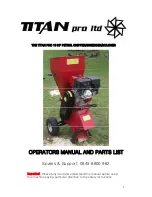54
AGZ 010B through 034B
IOMM AGZB1
VIEW COMP#1 (2)
Hours = XXXXX
Starts = XXXXX
Above two screens duplicated for compressor #2.
VIEW REFRIGERANT
VIEW REFRIG (1)
EVAP Press = XX.Xpsi
COND Press - XX.Xpsi
With R22 Refrigerant
With R407C Refrigerant
VIEW REFRIG (2)
VIEW REFRIG (2)
SAT EVAP = XXX.X
°
°
°
°
F
Evap Dew = XXX.X
°
°
°
°
F
SAT COND = XXX.X
°
°
°
°
F Cond Mid = XXX.X
°
°
°
°
F
EvapApproach = XX.X
°
°
°
°
F EvapApproach = XX.X
°
°
°
°
F
See page 40 for an explanation of saturated temperatures for R22 and R407C.
Approach is the difference between the leaving fluid temperature and the saturated
evaporator temperature. It is an indication of the evaporator efficiency; an increasing
approach temperature indicates decreasing heat transfer efficiency.
VIEW FANS
VIEW FANS
Stages ON = X of X
Screen Definitions – ALARM
ALARM ACTIVE (X)
ALARM ACTIVE (X)
Alarm Description
No more alarms
hh:mm:ss dd/mmm/yyyy Press ENTER to clear
all active alarms
If the unit is off on a shutdown alarm or running but in a limit alarm condition, the cause
and date will appear in the upper screen. If there is a simultaneous occurrence of more than
one alarm, the others will appear in additional screens below this one, accessed by the
DOWN ARROW. Either type alarm will light a red light in back of the LEFT-KEY. The
light will go out when the fault is cleared.
To clear the fault, scroll down to the last screen and press ENTER. If other faults have
appeared, they will all be cleared at the same time.
Содержание AGZ 010BM
Страница 67: ......