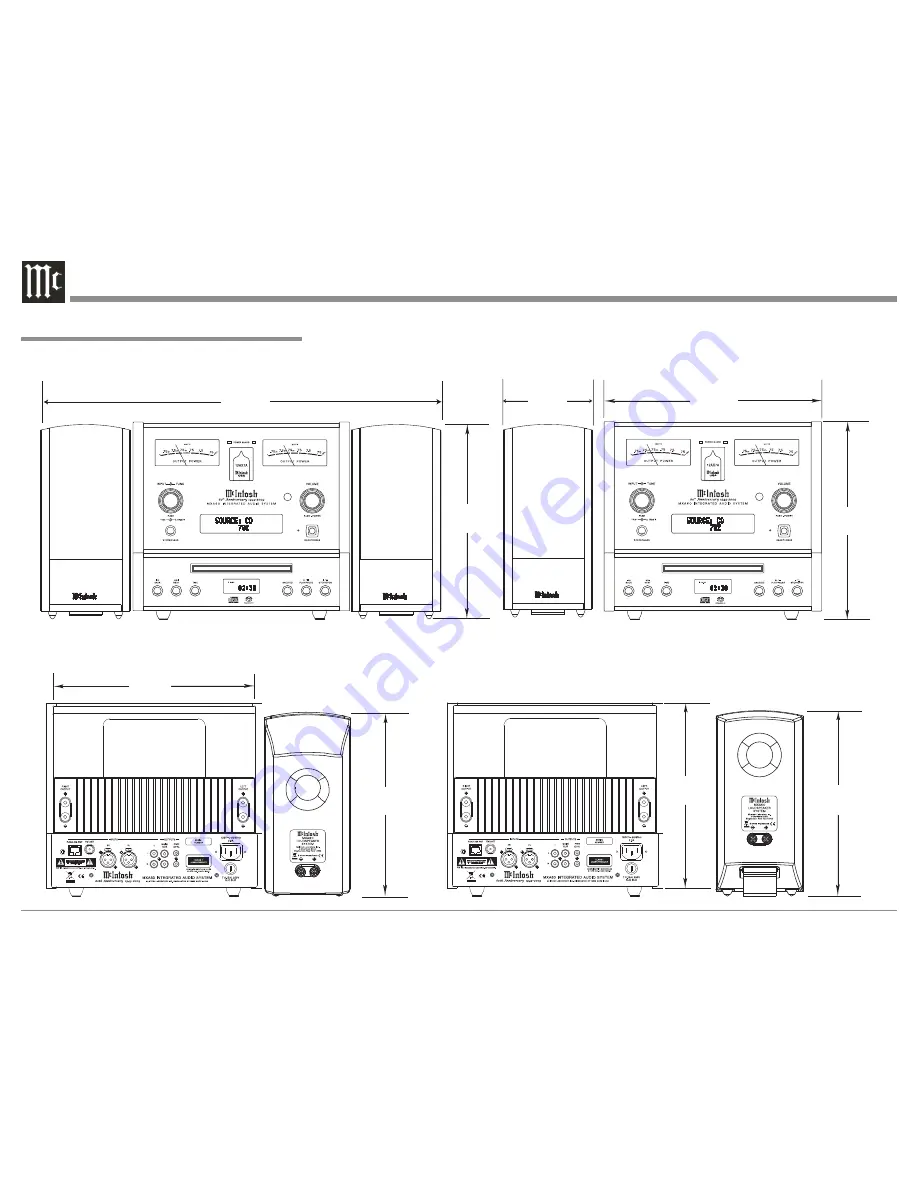
8
Dimensions
The following dimensions can assist in determining
the best location for your MXA60.
Front Views of the MXA60
Rear Views of the MXA60
22"
55.88cm
10-
5/8
"
26.99cm
10-
7/8
"
27.62cm
10-
3/4
"
27.31cm
5"
12.7cm
11-
1/2
"
29.21cm
10-
7/8
"
27.62cm
9-
15/16
"
24.24cm
10-
5/8
"
26.99cm

















