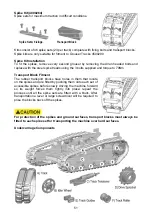36
Lights Settings
These setting allow the user to customise the machines lighting system. Machines are
equipped with 3 types of lights and features pattern setting options for the strobe lights.
The procedures for changing light settings are shown below:
Press ‘F2’. Use arrow buttons to highlight ‘Light Settings’. Press ‘Enter’ button.
Lighting Screen Menu
◄
LED day lights
(A)
◄
Front spot lights
(B)
◄
Strobe lights
(C)
◄
Strobe light settings
Light identification and status
Use
arrow buttons to select light symbol; ‘Enter’ button operates as ‘toggle’ switch for ON and OFF.
Day Lights ON/OFF
Select ‘day lights’ symbol. Press ‘Enter’ button to switch lights ‘ON’ or ‘OFF’ (toggle feature).
By default, day lights are pre-set to switch ‘ON’ at start up and operate in 2 indication modes; if remote control
is un-synchronised the lights will ‘pulse’, when remote control is synchronised the lights will be ‘constant on’.
Spot Lights ON/OFF
Select ‘spot lights’ symbol. Press ‘Enter’ button to switch lights ‘ON’ or ‘OFF’ (toggle feature).
B B
C
C
A
A
Front Rear
Содержание Robocut RC56
Страница 3: ......
Страница 11: ......
Страница 69: ...58 FUSES RELAYS The fuse box is mounted on the bulkhead in the front compartment of the machine...
Страница 71: ......