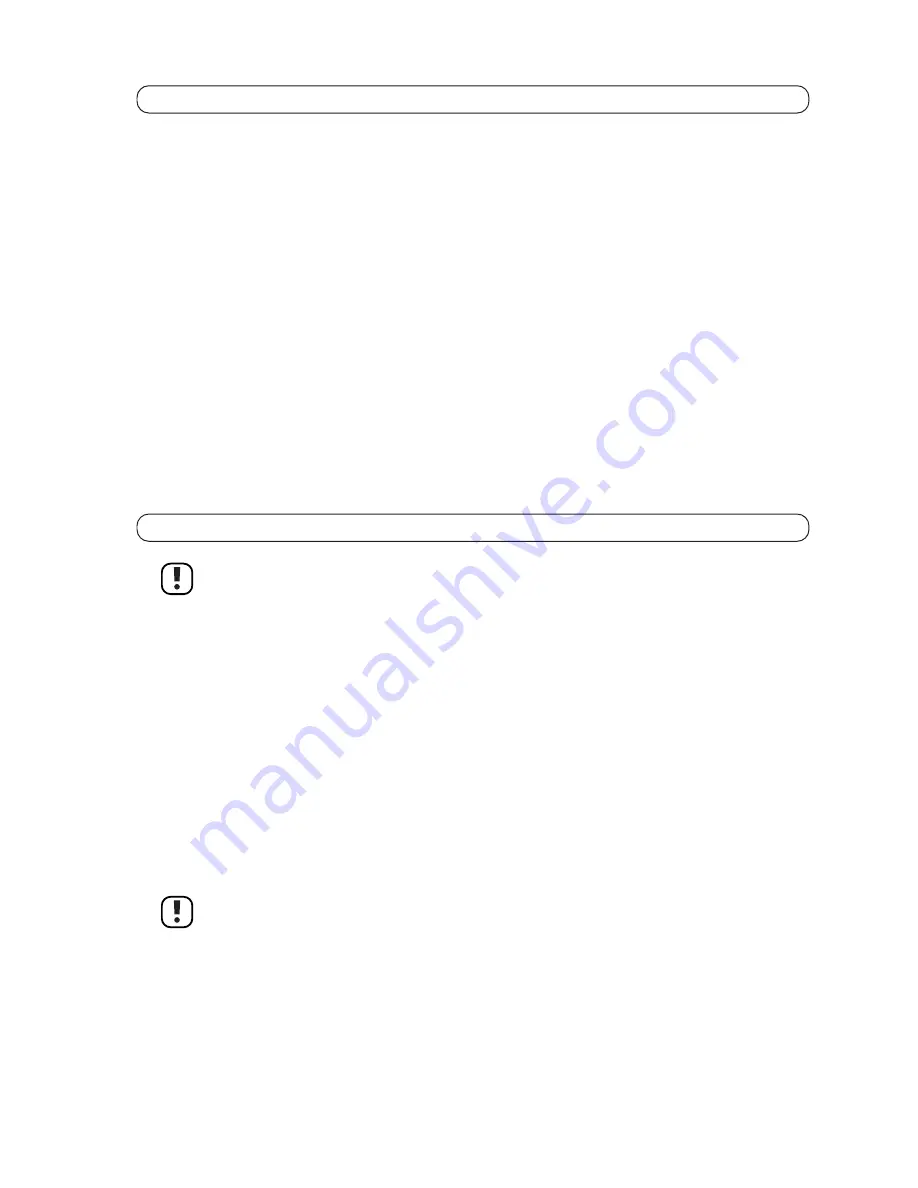
38
6. Connections and Control Elements
(J) PITCH
Shows the change of playback speed in percent.
(K) BPM (AUTO)
Shows the BPM result
(L) ID3 Tag
Display of the ID3 tag data.
(M) TOTAL TRACK
Displays the total number of tracks or folders.
(N) MT
Lights up with the MT function activated.
(O) PROG
The PROG display flashes at playback or programming of a programming list. The display is lit when a program-
me list was stored but is not being played back.
(P) Title display
Title display of the ID3 tag data.
7. Set-Up
Whenselectingtheset-upsite,observethatdirectsunlight,vibration,dust,heat,coldandmoisturemust
be avoided. Ensure sufficient ventilation when setting up the device with other equipment. Keep a suffi-
cientdistancefromheatsources.Donotpointanystrongspotlightsorlightsourcestowardsthedevice.
This may cause overheating (danger of fire!).
Heat dissipation from the device must not be obstructed. Never place the device on any soft surfaces
suchasacarpetorabed.Donotcovertheventilationopeningsofthedevice.Aircirculationmustnotbe
obstructedbyobjectssuchasmagazines,tablecloths,curtainsorsimilar.Thispreventsheatdissipation
from the device and may lead to overheating (danger of fire!).
Only operate the CD player on a stable, horizontal surface not sensitive to heat.
Do not drill or screw any additional screws into the casing to mount the device. This may expose dange-
rous voltage to touch.
Make sure that the connection cables are not squeezed or damaged by sharp edges. Always place
cables so that no one can trip over them or be caught in them. Danger of injury!
The cables must be sufficiently long. Do not put any mechanic strain on them. This may damage the
cables or device. There is a risk of dangerous electric shock.
Due to the diversity of furniture paints and polishes used, it is possible that the device's feet will leave
visible residue on furniture due to chemical reaction. The device therefore should not be placed on
valuable furniture surfaces without any suitable protection.
• The CD player is set up on a level, horizontal surface. Otherwise, CDs cannot be read or played back pro-
perly.
















































