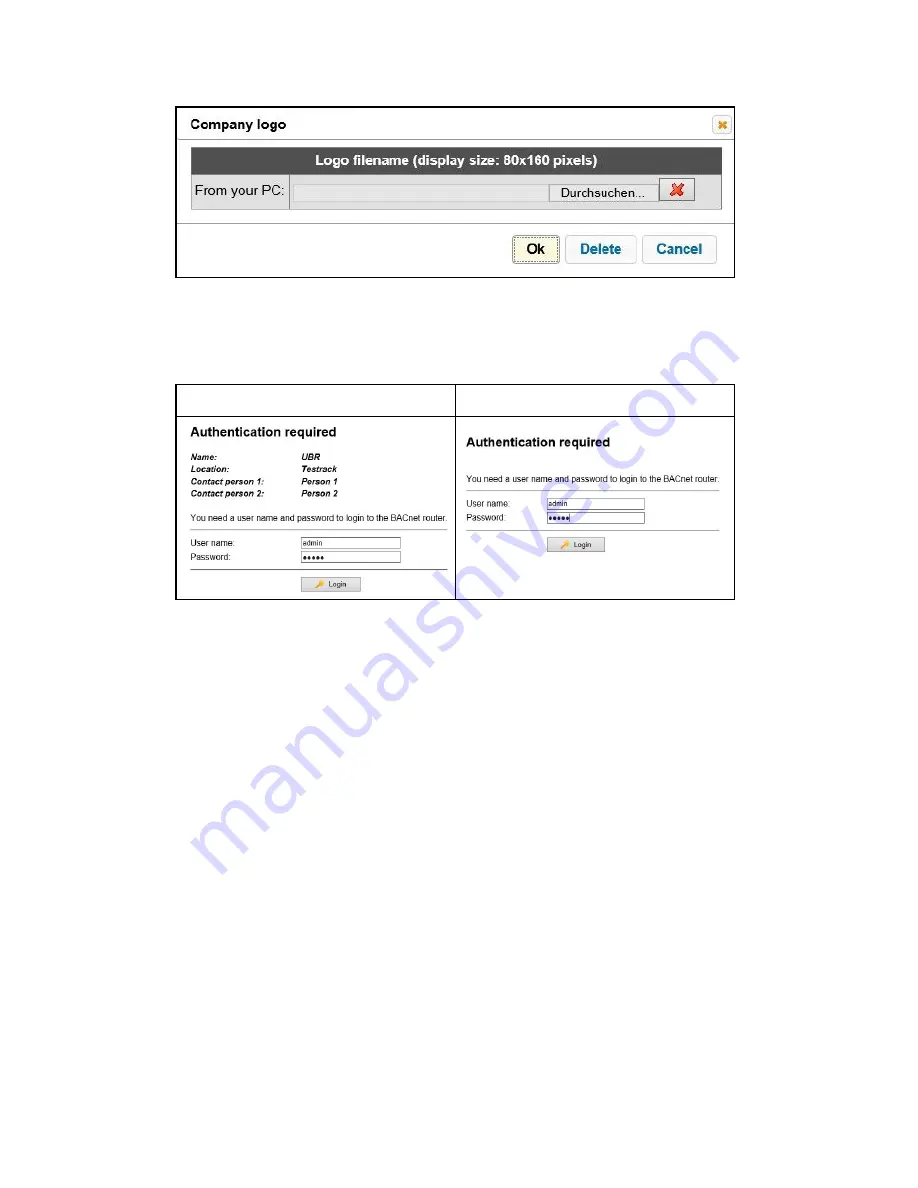
Chapter 4
Start-up and operation
18
If the checkbox [Show on login] is activated, the information which has been
entered here is displayed on the router's login page and on the configuration
page General > Overview.
Checkbox selected
Checkbox not selected
Important:
To save the settings on the configuration pages, click on
[Save]
.
An info dialogue then confirms the application of the entries.
General > IP network
Configure the IP network settings on this configuration page.
Содержание UBR-01 MK II
Страница 57: ......
















































