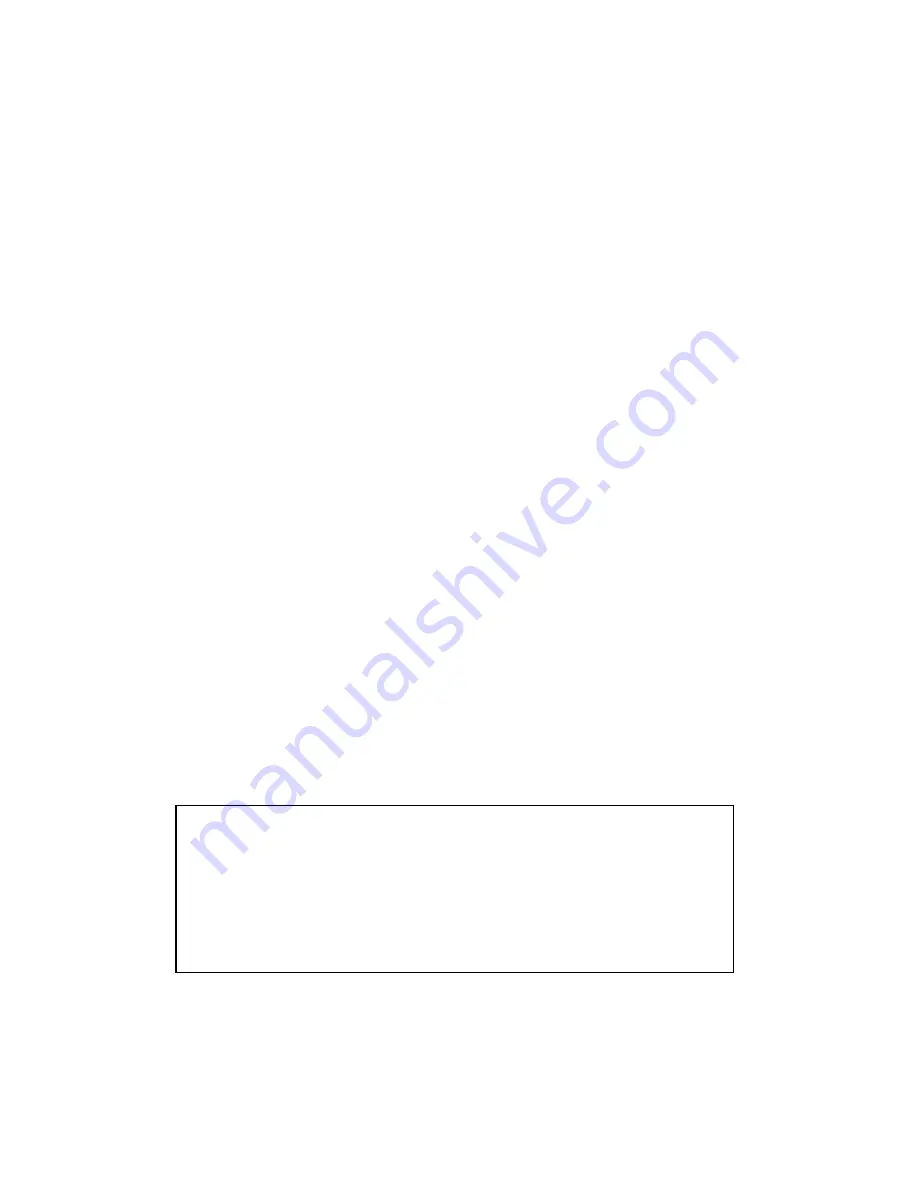
Chapter 4
Start-up and operation
14
Ethernet network installation
Connect the Ethernet network cable (RJ-45 port) to the MBS UBR. Use CAT5
UTP or STP cables (or equivalent). Avoid laying cables parallel to power lines,
e.g. to motors, frequency converters etc.
MS/TP network installation
Connect the MS/TP or RS485 network to the MS/TP port (orange). Adhere
to the instructions for connecting MS/TP or RS485 networks as per ASHRAE
135-2016 chapter 9.2 (BACnet standard). Use the DIP switches to activate the
network bias and the terminating resistor.
Configuring the router using the web interface
Opening the web interface
The router has an integrated web server for configuration. You use the web
interface to configure the IP, BACnet and other settings, and you save the
changes with
[Save]
. Following changes to the network configuration it is
sometimes necessary to restart the router.
With the factory settings the web server is accessible at the following IP
address:
• IP address:
169.254.0.1
• Network mask:
255.255.0.0
Connect the MBS UBR to your PC with the network cable for configuration.
Enter the IP address of the UBR web server in a web browser:
http:// 169.254.0.1.
Note:
Note that your computer's LAN connection has to be set appropriately.
Have the IP address, for example, set automatically with the DHCP
server activated. For a manual setting define the IP address as
169.254.0.2, for example. The network mask remains at 255.255.0.0.
Содержание UBR-01 MK II
Страница 57: ......















































