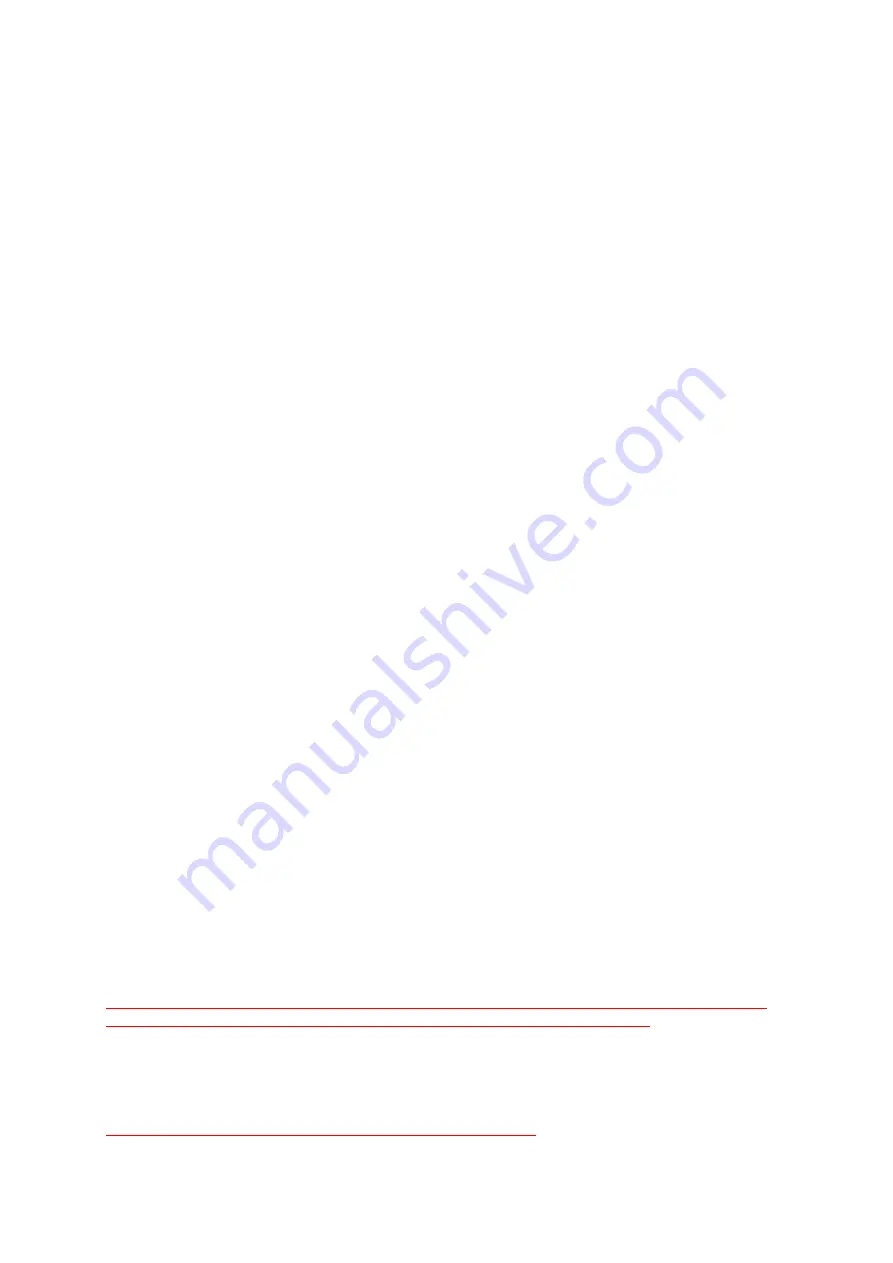
47
direction opposite to the paper insertion direction.
Press [START] to confirm the adjustment and the product will automatically restart.
Function 4: Adjusting the origin of the paper feed sensor
This setting is for the fine adjustment of the origin position of the paper feed sensor.
Press the [+] and/or [-] keys to set the value in the range of 0 to 99. A value change by 1 means
a change in position by 0.1 mm.
An increase in the value means that the staple position moves towards the top end of the paper
when seen from the direction of insertion.
A decrease in the value means that the staple position moves towards the bottom end of the
paper when seen from the direction of insertion.
Press [START] to confirm the adjustment and the product will automatically restart.
Function 5: Adjusting the staple position
This setting is for the fine adjustment of the relationship between the staple position and the
folding position.
Carry out this adjustment when the staple position deviates from the folding position.
Press the [+] and/or [-] keys to set the value in the range of -20 to 20. A value change by 1
means a change in position by 0.1 mm.
An increase in the value means that the staple position moves towards the top end of the paper
when seen from the direction of insertion.
A decrease in the value means that the staple position moves towards the bottom end of the
paper when seen from the direction of insertion.
Press [START] to confirm the adjustment and the product will automatically restart.
Function 6: Freely operating individual motors
This function allows you to freely move the paper feed motor, the stapler motor, the clincher
motor, and the wind-up motor according to the rotation direction and the designated output.
However, only one of the motors can be operated at a time.
Select the motor to be operated.
[Free]: The paper feed motor
ー
[B5] or [Letter]: The stapler motor
[B4] or [Legal]: The clincher motor
[A5] or [Ledger]: The wind-up motor
ー
Select the rotation direction.
[CORNER]: In the braking status
[
FONLY
]: In the status of regular rotation
[F&S]: In the status of inverse rotation
Adjust the output.
[+]: Increase the output
[-]: Decrease the output
Start or stop the motor operation:
[START]: While holding down this button, the selected motor (excluding the paper feed
motor) will operate.
Upon pressing this button, the paper feed motor (when it is selected) will start its
operation.
[STOP] Upon pressing this button while the paper feed motor is in operation, it will stop its
operation.
The rotation direction and the output are to be set on a motor-by-motor basis.
To exit this function, power the product off.
Please note that the mechanism may be damaged given that all motors can be operated freely.
The cover switch is active. When the cover is open, the motor will not operate.
Function 7:
Displaying total shot counts
This function displays the total shot counts in units of 100 shots.
When either the Corner,
Fonly,
or F&S process takes place, it is counted as one shot.
To exit this function, power the product off.
The function of clearing the total shot counts is not supported.
(The counts are cleared when the program is rewritten.)






















