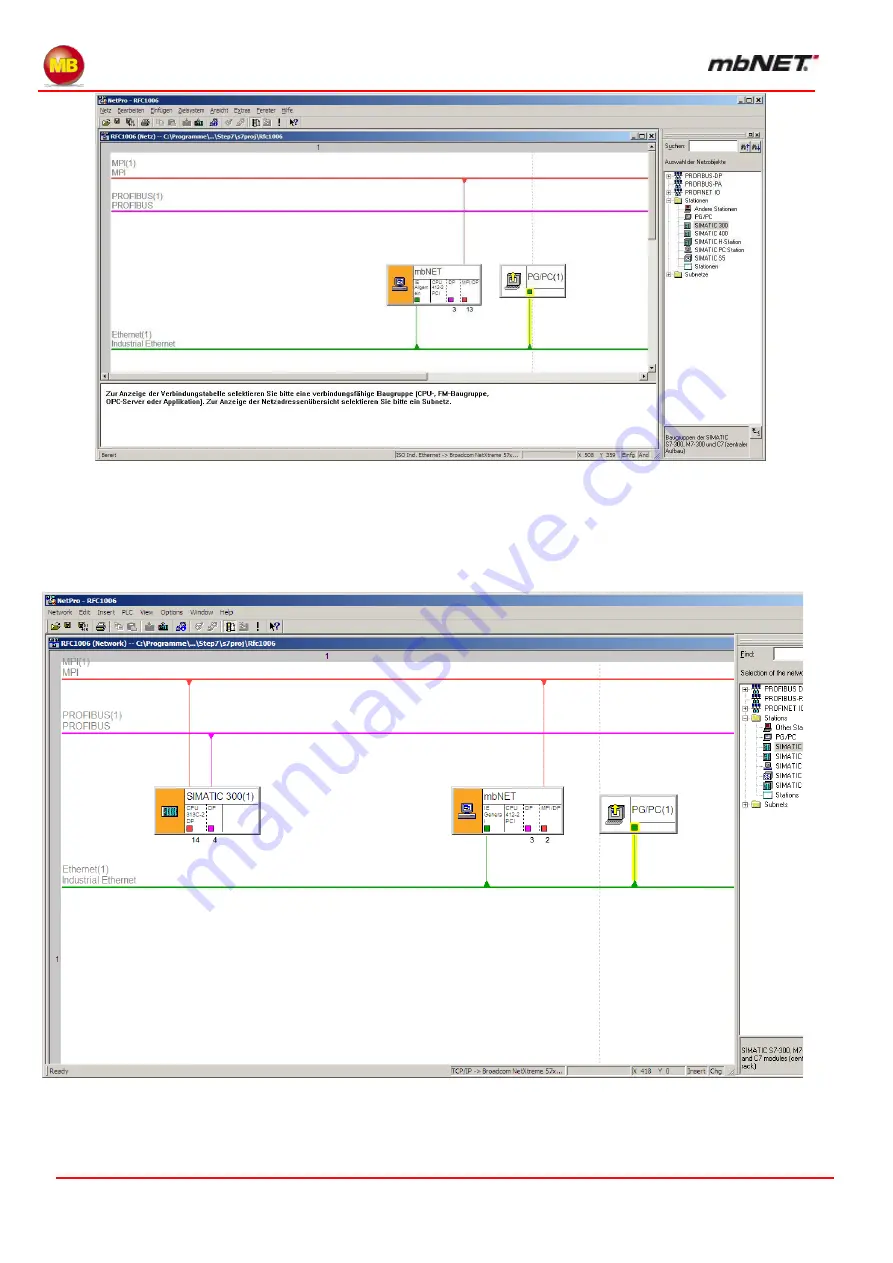
Page 148 of 226
Version: 3.3.5
– DR05 – 23.03.2017
If everything has worked as it should, then
“
TCP/IP (Auto) -> xxx
” (network card) will appear in
the bottom border of the screen as
“
PG/PC interface
”. It is recommended at this stage to assign a
bus address (in this case, MPI) to the PC station and link this with the subnet.
Finally, a CPU of your choice can be added to the relevant subnet.
The example here uses a
“CPU 313-C2DP”
Содержание mbNET MDH 810
Страница 12: ...Page 12 of 226 Version 3 3 5 DR05 23 03 2017 4 Technical Data...
Страница 135: ...Page 135 of 226 Version 3 3 5 DR05 23 03 2017 RS232 485 serial interfaces 17 2...
Страница 144: ...Page 144 of 226 Version 3 3 5 DR05 23 03 2017 Add PC PG station 17 4 5 Now you need to add a PC PG station...
Страница 201: ...Page 201 of 226 Version 3 3 5 DR05 23 03 2017 NAT 22 3 1 2...
Страница 202: ...Page 202 of 226 Version 3 3 5 DR05 23 03 2017 Status Modem 22 4 Note Not available at mbNET variants with WLAN...
Страница 214: ...Page 214 of 226 Version 3 3 5 DR05 23 03 2017 23 Extras LUA 23 1 You can activate LUA to write and execute LUA scripts...
















































