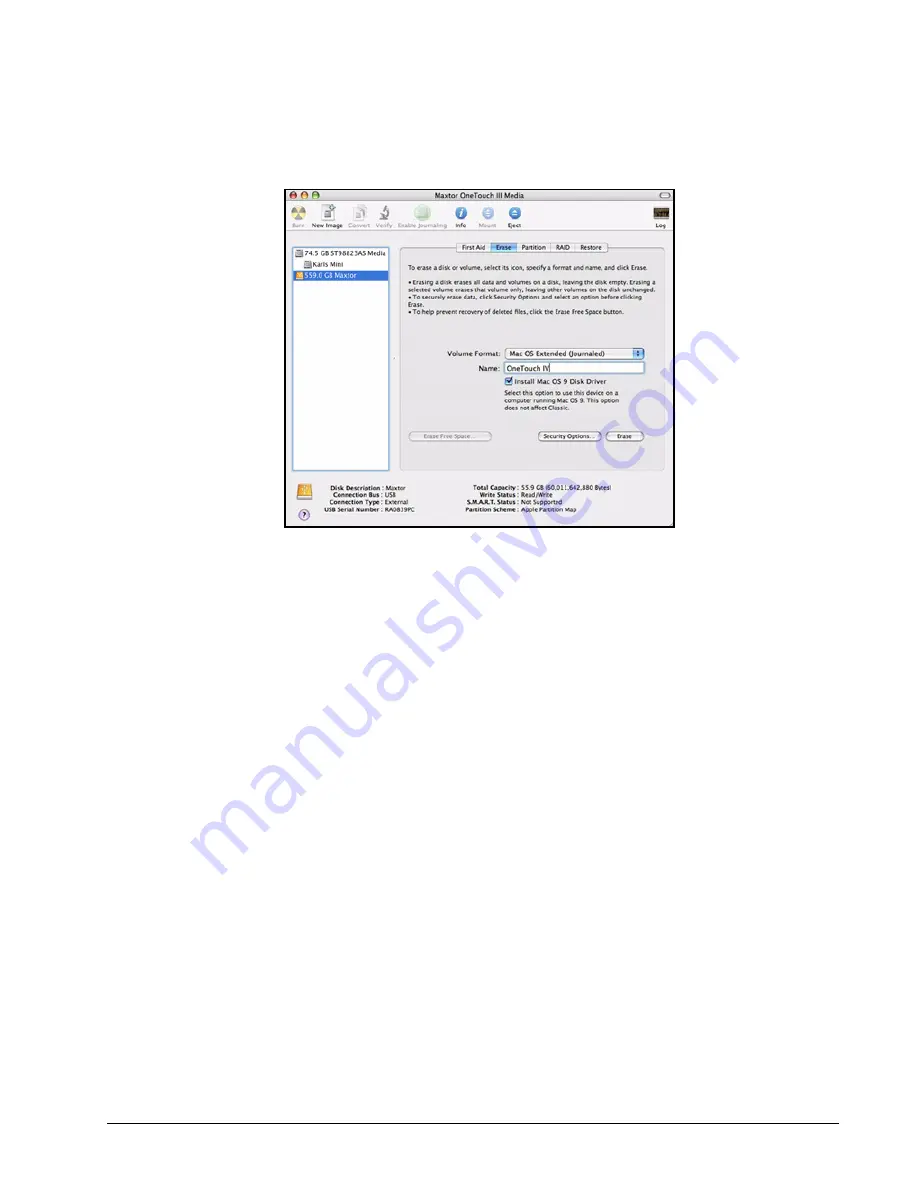
Maxtor OneTouch IV
73
Step 7:
Enter this information:
•
For
Volume Format,
select
Mac OS Extended
...
Any of the
Mac OS Extended
options will work.
•
For
Name
, enter the name you want to give your OneTouch 4 drive.
•
Deselect
Install Mac OS 9 Disk Driver.
Step 8:
Click
Erase
.
An
Erase Disk
sheet is displayed:
Figure 46: Disk Utility Erase























