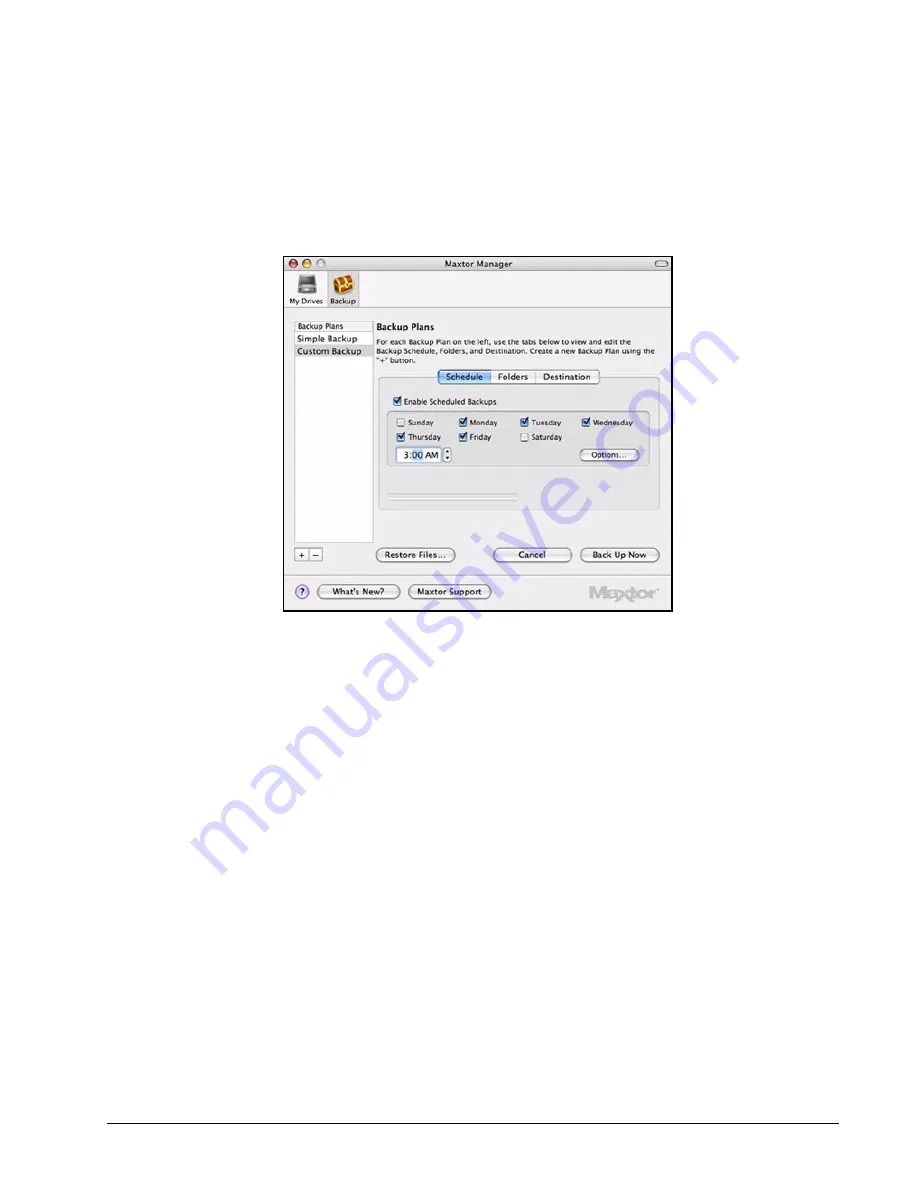
Maxtor OneTouch IV
28
Step 4:
Select
untitled backup
or the name you’ve given it (
Custom Backup
in the image
above) and select
Enable Scheduled Backup
in the
Schedule
tab view.
The
Schedule
tab view becomes active:
Step 5:
Select the days and time for your backup and click
Options
.
Step 6:
The power options sheet is displayed:
Figure 9: Backup Plan Schedule






























