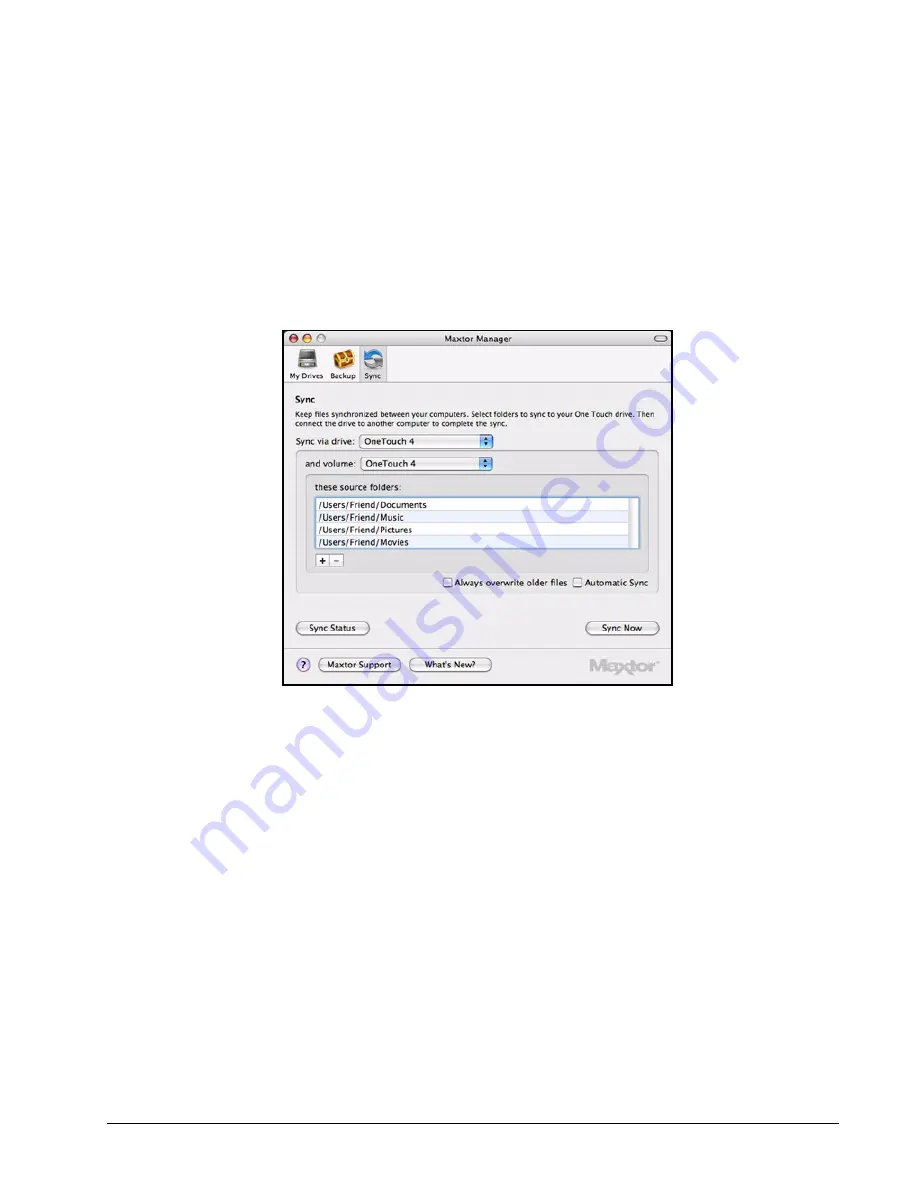
Maxtor OneTouch IV
61
Using Pre-configured Sync
To use the pre-configured Sync settings,
Step 1:
Click
Sync
in the toolbar.
The
Sync
window opens:
Step 2:
Select the drive and volume on which to sync folders.
Documents
,
Music
,
Pictures
, and
Movies
have been pre-selected for Sync.
Step 3:
Check
Automatic Sync
and, if you wish,
Always overwrite older files.
Your first sync starts when you check
Automatic Sync
. These folders will
automatically be synchronized each time a file within them changes.
Using Custom Sync
To customize your Sync options,
Step 1:
Click
Sync
in the toolbar.
The
Sync
window opens:
Figure 29: Sync






























