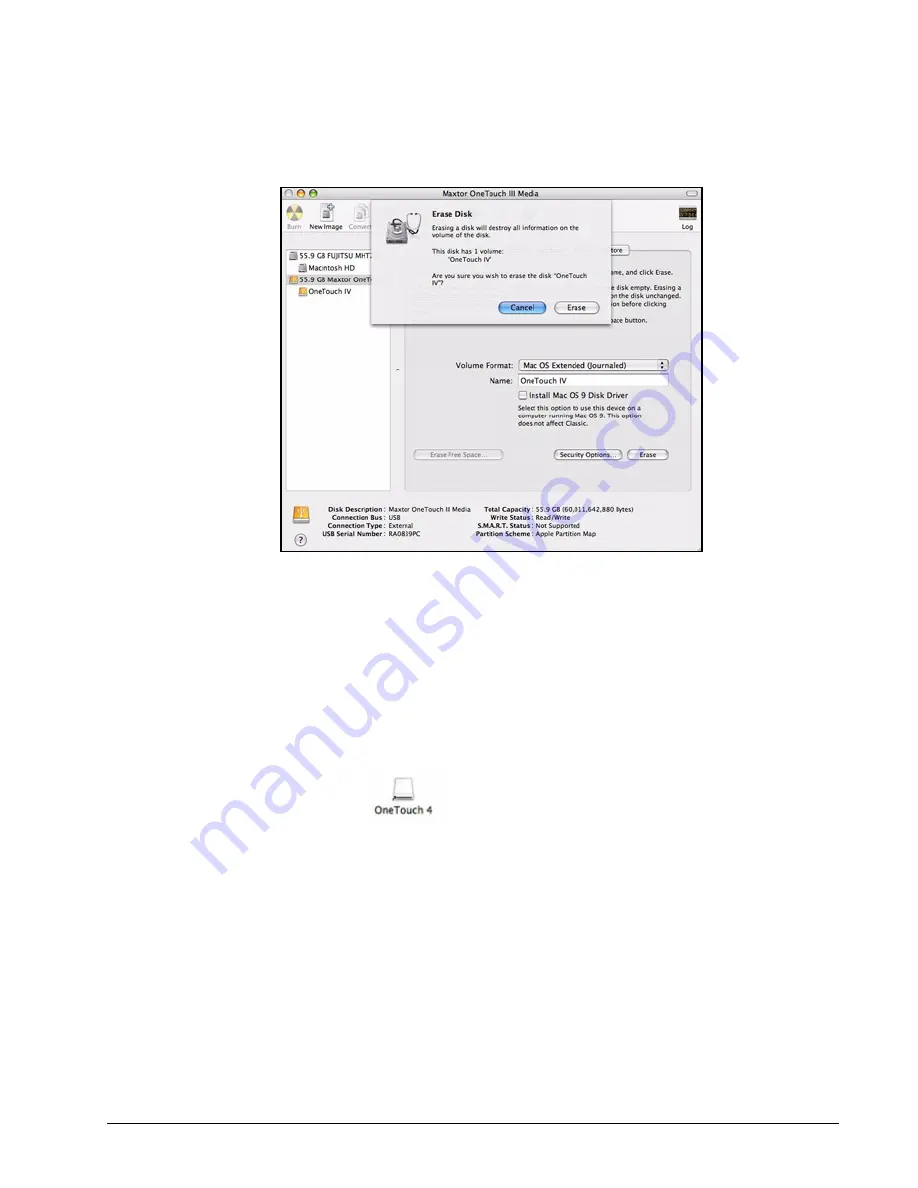
Maxtor OneTouch IV
8
Step 9:
Click
Erase
in the warning sheet.
Your OneTouch 4 drive is dismounted and then remounts with the name you
entered.
Step 10:
Close the Disk Utility.
The dmg file you dragged to your desktop automatically creates a
OneTouch 4
mounted volume:
Step 11:
Double-click the
OneTouch 4
icon.
The
OneTouch 4
Finder
window opens:
Figure 10: Erase Disk Warning


























