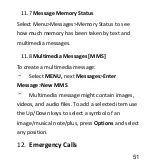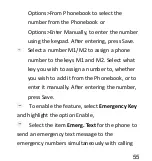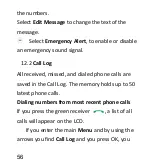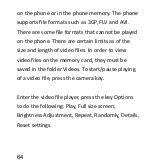55
Options>From Phonebook to select the
number from the Phonebook or
Options>Enter Manually, to enter the number
using the keypad. After entering, press Save.
Select a number M1/M2 to assign a phone
number to the keys M1 and M2. Select what
key you wish to assign a number to, whether
you wish to add it from the Phonebook, or to
enter it manually. After entering the number,
press Save.
To enable the feature, select
Emergency Key
and highlight the option Enable,
Select the item
Emerg. Text
for the phone to
send an emergency text message to the
emergency numbers simultaneously with calling
Содержание MM823
Страница 1: ...USER MANUAL GSM Mobile Telephone MaxcomMM823 ...
Страница 2: ......
Страница 8: ...8 Declaration of Conformity 109 24 ...
Страница 16: ...16 Telephone Description 4 ...
Страница 107: ...107 Declaration of Conformity 24 ...
Страница 108: ......