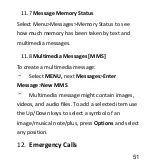37
How to Add a New Contact
10.1
Press
Menu
, the first item to be displayed is
the
Phonebook
. Press OK.
Select
Options
and
New
Select the location to save the number in:
the SIM card or the phone memory,
Enter the Contact’s name and phone
number,
If the Contact is saved in the phone memory,
you can additionally enter the home phone
number and a special ringtone.
To go to another entry use the arrows
Up/Down
and select
Edit
To save the Contact, select
Save.
Press
, to display the main screen,
Содержание MM823
Страница 1: ...USER MANUAL GSM Mobile Telephone MaxcomMM823 ...
Страница 2: ......
Страница 8: ...8 Declaration of Conformity 109 24 ...
Страница 16: ...16 Telephone Description 4 ...
Страница 107: ...107 Declaration of Conformity 24 ...
Страница 108: ......