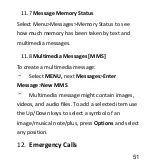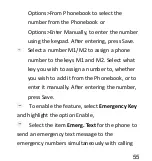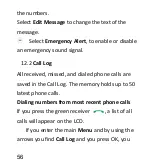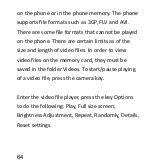53
Emergency Key
12.1
To make an emergency call, press and hold for 3
seconds the emergency key on the back of the
phone. The phone will automatically send an
emergency text (if the option is enabled) to
numbers from the emergency contact list, and
then will call previously assigned numbers. If the
phone fails to get connected with a number in 25
seconds, it will dial the next number on the list.
Dialing is repeated 3 times, until the phone call is
not answered. To call the next person on the
emergency contact list while in the emergency
mode, press the Right Function Key. To finish the
emergency procedure, press and hold the
emergency key again.
Содержание MM823
Страница 1: ...USER MANUAL GSM Mobile Telephone MaxcomMM823 ...
Страница 2: ......
Страница 8: ...8 Declaration of Conformity 109 24 ...
Страница 16: ...16 Telephone Description 4 ...
Страница 107: ...107 Declaration of Conformity 24 ...
Страница 108: ......