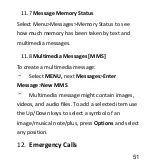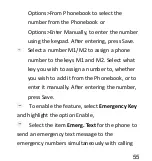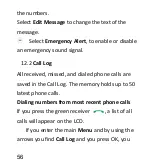42
the Phonebook. You can select more than one
recipient for a message. If you select a
recipient from the Phonebook, use the keys
Up/Down, press Options>Highlight. If you
select all Contacts, press Options>Done.
While typing a message, press
Options
and select:
Send To, allows to send a message to
recipients,
Insert the template to insert a ready-to-use
text message,
Insert a Contact, to insert the number and
name of the Contact,
Save as a draft to save a message draft,
Exit, exits the text input mode.
While creating a multimedia message, you can
Содержание MM823
Страница 1: ...USER MANUAL GSM Mobile Telephone MaxcomMM823 ...
Страница 2: ......
Страница 8: ...8 Declaration of Conformity 109 24 ...
Страница 16: ...16 Telephone Description 4 ...
Страница 107: ...107 Declaration of Conformity 24 ...
Страница 108: ......