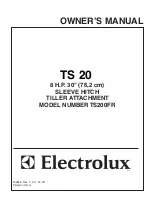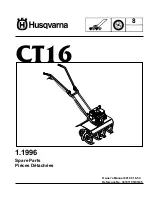HWA1-A
Air/water chillers with axial fans
8
8.
Remove the USB pen-drive from its port.
9.
Feed the unit by placing the main switch on the ON state.
Perform the procedure for all controllers in the unit.
•
PARAMETERS UPDATING
You can upgrade the parameters using the USB pen-dive via its port on the controller.
For the update:
1.
Copy the update files in the main directory of a USB pen-drive;
2.
Place the unit in standby mode and turn it off, placing the main switch in OFF position;
3.
Introduce the USB pen-drive in its port on the controller;
4.
Feed the unit by placing the main switch in the ON state;
5.
Enter at the parameters PRG
→
PSS
→
PRG
→
(introduce the maintainer password)
→
PRG
→
USB
→
UPPA
→
PRG.
The automatic firmware update process starts with the selection of this option, the display shows the transferred data in
Kilobytes. When the update is completed the display shows "boot" then the LEDs will light up in sequence.
6.
Once the update is completed, turn off the unit by placing the main switch on OFF position.
7.
Remove the USB pen-drive from its port.
8.
Feed the unit by placing the main switch on the ON state;
5.4
User adjustable set-points
SET-POINT
DESCRIPTION
UNIT DEFAULT
RANGE
Coo
First setpoint in the summer
°C
7.0
H03
÷
Co2
Hea
First setpoint in the winter
°C
45.0
He2
÷
H01
*San
DHW setpoint
°C
48.0
H02
÷
H01
Co2
Second setpoint in the summer
°C
18.0
Coo
÷
H03
He2
Second setpoint in the winter
°C
35.0
H02
÷
Hea
6
MANAGEMENT OF COMPRESSORS
The compressors are managed by the controller which calculates the compressor on and off events according to the setpoint
based on heat within a differential.
If several compressors are configured, the controller selects the start-up and shutdown of compressors according to operating
hours. More precisely:
The ON/OFF compressor which is selected to operate will be the one (among all available compressors) with the lowest
number of operating hours).
The ON/OFF compressor which is selected to shutdown will be the one (among all running compressors) with the maximum
number of operating hours).
6.1
Cooling mode
•
Pa
b05
= Compressor regulation
delta cut-off
•
ST
= regulation temperature sensore
•
Set cool (G01
) = regulation of cooling setpoint.
•
b01
= regulator proportional band (cool)
•
b05
= compressor regulation delta cut-off
•
b25
= compressor regulation
delta cut-on
•
b07
= integral time
•
HzMin
= Minimum frequency of operation derived from the algorithms of limitation
•
HzMaxReg
= Maximum working frequency of the compressor in cooling mode
The various characteristics are represented in the below table:
Step 1
Step 2
Number of compressors
Off
On
Off
On
1
Set
–
b05
Set + b25
2
Set
–
b05
Set + b25
Set + b25
Set + b25 + b01
3
Set
–
b05
Set + b25
Set + b25
Set + b25 + (b01/2)
6.2
Heating mode
•
Set
= Setpoint in heating mode (Heat);
•
Pa
b02
= Regulation band of compressors in heat pump
•
Pa
b05
=
Compressor regulation
delta cut-off
•
H09
= Configuration of the heat pump presence parameter (0 = Heat pump not present; 1 = heat pump is present)
•
ST =
regulation temperature sensor
•
Set heat
G02
=
Setpoint in heating mode
•
b02
= compressors regulation band in heat pump operation
•
b05
=
compressor regulation delta cut-off
•
b25
= compressor regulation delta cut-on
Содержание HWA1-A 0140
Страница 31: ......