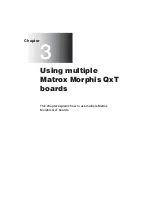Installing the Matrox Morphis QxT Digital I/O module 21
Installing the Matrox Morphis QxT Digital I/O
module
To install the Matrox Morphis QxT Digital I/O module, proceed with the
following steps:
1. Make sure that your Matrox Morphis QxT base board is fastened to the computer
chassis.
2. Attach your Matrox Morphis QxT Digital I/O module to the computer chassis.
Anchor the module’s bracket to the chassis using the screw that you removed in
the first section.
3. Connect the Matrox flat ribbon cable, shipped with the module, to the internal
I/O expansion connector of the module. You can connect either end of the cable
to the module; the selected cable connector will latch properly only when the red
wire of the cable is on the top side of the connector.
External digital
I/O connector
Internal I/O expansion
connector
Содержание Morphis QxT
Страница 1: ...Matrox Morphis QxT Installation and Hardware Reference Manual no 11002 101 0100 March 27 2007...
Страница 6: ......
Страница 7: ...Chapter 1 Introduction This chapter outlines the key features of the Matrox Morphis QxT board...
Страница 16: ...16 Chapter 1 Introduction...
Страница 17: ...Chapter 2 Chapter 2 Hardware installation This chapter explains how to install the Matrox Morphis QxT hardware...
Страница 26: ...26 Chapter 2 Hardware installation...
Страница 30: ...30 Chapter 3 Using multiple Matrox Morphis QxT boards...
Страница 43: ...Appendix A Glossary This appendix defines some of the specialized terms used in this Matrox Morphis document...
Страница 74: ......
Страница 76: ...Describe the problem...