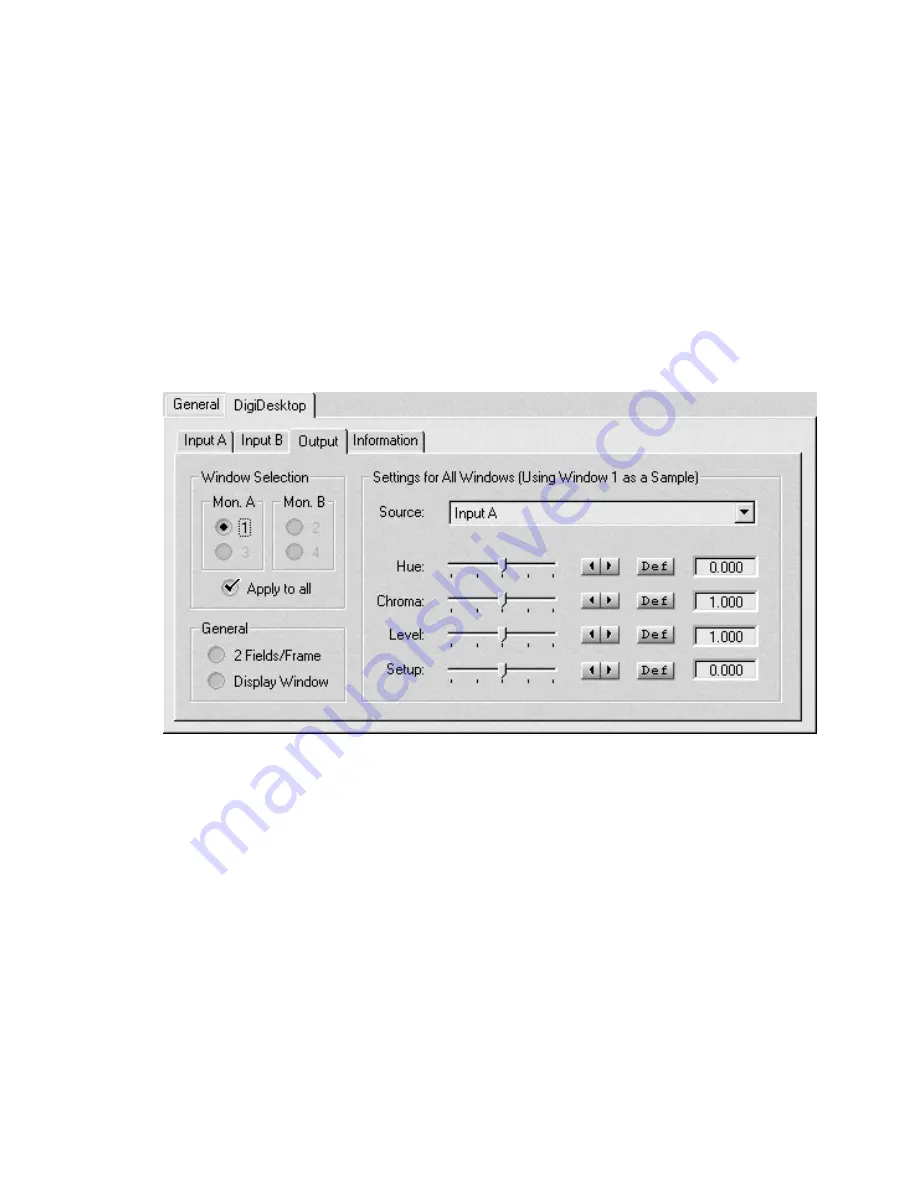
27
Configuring the on-screen video windows
q
Source has Built-in TBC
Select this option if your input signal is
stable and broadcast-quality. This allows DigiDesktop to reproduce the
input signal as-is, without degradation.
If your source device doesn’t have a time base corrector or meet
broadcast-quality standards, make sure this option isn’t selected.
DigiDesktop will then filter the signal to increase the tolerance for sync
pulse instability.
Configuring the on-screen video windows
To configure the DigiDesktop on-screen video windows, click the
DigiDesktop
tab, then the
Output
tab.
q
Window Selection
Under
Mon. A
or
Mon. B.
(that is, Monitor A or
Monitor B), select the video window you want to configure.
–
Apply to all
Select this option if you want the configuration changes
you make to apply to all four video windows (Window 1 will be the
only available selection). To make changes individually to each
window, you must clear
Apply to all
.
q
2 Fields/Frame
Select this option to display both video fields for all
video windows. This option allows only one video window to be
displayed per monitor.
q
Display Window
To preview the effect of making adjustments to a
video window’s proc amp settings, select
Display Window
. The video
window will appear on the appropriate monitor. For example, if you
adjust the proc amp settings for a window on Monitor A, and then
Содержание Digidesktop
Страница 1: ...DIGIDESKTOP INSTALLATION MANUAL USER S GUIDE FEBRUARY 12 1999 10556 MO 0300 PDF...
Страница 10: ...viii Table of Contents...
Страница 16: ...6 Chapter 1 Welcome to DigiDesktop Notes...
Страница 26: ...16 Chapter 2 Hardware Installation Notes...
Страница 40: ...30 Chapter 4 Configuring DigiDesktop Notes...
Страница 44: ...34 Chapter 5 Displaying Video in a Window with Matrox DigiView Notes...
Страница 54: ...44 Appendix A DigiDesktop Cables and Connectors Notes...
Страница 55: ...A p p e n d i x B DigiDesktop Specifications This appendix provides DigiDesktop hardware specifications...
Страница 58: ...48 Appendix B DigiDesktop Specifications Notes...
Страница 59: ...A p p e n d i x C Customer Support This appendix explains how to reach us to obtain customer support...
Страница 64: ...54 Index...
Страница 65: ......















































