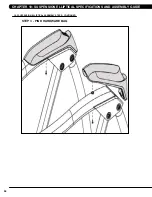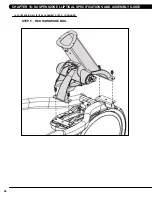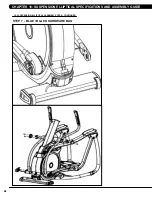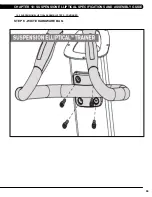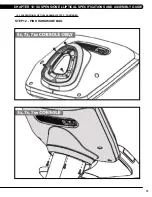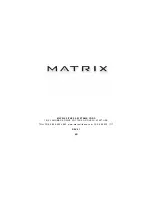78
10.5 tV bRackEt inStallation inStRuctionS - continuEd
cHaptER 10: SuSpEnSion Elliptical SpEcificationS and aSSEMbly guidE
18) There should now be 4 wires sticking out the top of the console - TV power wire, net wire, coax cable, and controller wire (Figure T).
19) Re-attach the console back to the front using the bottom 6 screws removed in Step 2.
note:
Be sure to route the wiring so that it is not
pinched by the bracket or plastic when installing the top 2 screws (Figure U). The small cover with the Matrix logo that makes up the top of the
rear console cover is no longer used with a TV bracket.
20) Mount the console back onto the unit making sure to make all the necessary wire connections including the coax cable.
21) Mount the plastic front plate to the TV (Figure V).
22) Plug the coax cable into the back of the TV (Figure W).
23) Plug the power wire into the back of the TV (Figure X).
24) Plug the controller wire into the back of the TV (Figure Y).
note:
The controller wire should be plugged into the PCTV port on the PCTV.
figuRE t
figuRE u
figuRE V
figuRE w
figuRE x
figuRE y
MyE tV
pctV
MyE tV
pctV
MyE tV
pctV
Содержание E5X-04
Страница 4: ...1 1 1 SERIAL NUMBER LOCATION SERIAL Number LOCATION CHAPTER 1 Serial Number Location...
Страница 18: ...15 8 1 Electrical DiagramS CHAPTER 8 Troubleshooting HURES5x C Electrical block diagram...
Страница 19: ...16 8 1 electrical diagramS CONTINUED Pulse Sensor Wire Chapter 8 Troubleshooting...
Страница 21: ...18 POWER RESISTANCE WIRE ECB Wire 8 1 electrical diagramS Continued CHAPTER 8 Troubleshooting...
Страница 24: ...21 8 4 LCB1_ErP wiring connection CHAPTER 8 Troubleshooting...
Страница 84: ...81 notes...