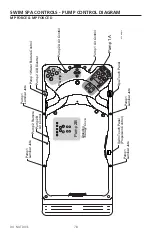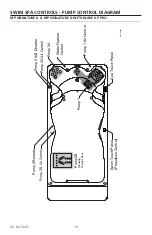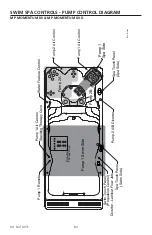68
DO NOT DIVE.
SWIM SPA CONTROLS - ICON SPA TOUCH
ADDITIONAL SETTINGS
121
DO NOT DIVE.
UNITS
The Units Icon
on the Settings Screen takes you to the Units Screen.
REMINDERS
The Reminder Icon
on the Settings Screen takes you to the Reminders Screen.
Press “Temp Display” to change the temperature between Fahrenheit and Celsius.
Press “Time Display“ to change the clock between 12 HR and 24 HR display.
Reminders are preprogrammed routine maintenance reminders that appear on the Main Screen as
at different intervals and will help guide you in taking care of your swim spa.
Press “Reminders“ to turn them ON (which displays as Yes) or OFF (Displays as No). This will
allow reminders like "Clean Filters" to appear. To see a full listing of Reminder Messages, refer to
"Reminder Messages" in the back of the Swim Spa Controls section.
Units
Temp Display °F
Time Display 12HR
Reminders
Reminders Yes