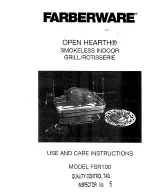4.6 CONNECT THE POWER SUPPLY
To connect the power cable proceed as follows:
1. Remove the screws securing the facia panel and hinge it down
2. Remove the control box cover securing screws. Disengage the barbs
on the control box from the cover. Remove the cover (Fig. 19.1).
3. Slacken the cable clamp on the LH side of the boiler chassis (Fig. 19.2).
Insert the cable through the clamp and route it to the terminal block.
4. Slacken the screws in the terminal block, connect the power cable
and tighten the screws.
5. If an external control is to be connected it can be done at this point. Run
the input cable from the external control through the second cable clamp
on the boiler chassis. Refer to the instructions supplied with the control.
Fig. 19.2
Fig. 19.1
Fig. 19
Cable Clamp
Serre-c âble
Control Box Cover
Couvercle du coffret de commande
Facia Panel
Panneau avant
4.6 CONNEXIONS ELECTRIQUES
Pour raccorder le c âble d’ alimentation, procéder de la façon suivante :-
1. Enlevez les vis de fi xation du panneau avant et ouvrir le panneau
2. Retirer les vis du couvercle du coffret de commande. Libérer le couver-
cle du coffret de commande.
Ôter le couvercle (Fig.24).
3. Desserrer le serre-c âble du côté gauche de la chaudière (Fig. 25). En fi -
ler le câble dans le serre-câble et l’ acheminer dans le bornier.
4. Desserrer les vis dans le bornier, brancher le c âble d’ alimentation et
resserrer les vis.
5. Si une commande externe est pr
évue, elle peut être connectée à ce
stade. Enfi ler le c âble d’ alimentation de la commande externe dans le
deuxième serre-câble sur le châssis de la chaudière. Se reporter à la
notice d’ instructions fournie avec la commande.
22
Fig. 19.3
Terminal Block
Bornier
Fuse
Fusible
Key to Wiring
b
- blue
br
- brown
bk
- black
g/y
- yellow/green
Légende du câblage
b
– bleu
br
– marron
bk
– noir
g/y
– jaune/vert