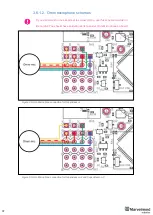28
-
Currently, supports license-free 915MHz ISM band (for example, US, Japan, Korea)
and license-free SRD band 868MHz (EU, Russia). Future 433MHz HW variants
may come in some months, but no firm schedule yet. You can place orders for
433MHz. When sufficient amount is collected, we will produce the 433MHz version
as well
-
Supports all types of beacons working in the 915MHz band (among them: Super-
Beacons, all Industrial beacons, Mini-RX, Beacons HW v4.9, Helmets, Badges,
Jackets, Watches, etc.)
-
Two IP67 external connectors included (similar to Industrial beacons):
-
Exactly the same mounting holes as for Industrial beacons
-
No battery inside
– external power supply (+6..17V) required (for example,
https://marvelmind.com/product/converter-220v-12v-ip67/
). External battery is not
practical for long-term due to relatively high and constant power consumption of 1.5-
2W
-
For optional IP67 version
– extended working temperature range: -40C…+50C
(provided by design
– not tested, not certified)
-
Embedded reset switch and DFU switch
– magnetic control or external pins on IP67
-
Supports both IA and NIA. Can be easily switched between the modes in the
Dashboard
-
Radio range to beacons
– up to a few hundred meters in the open space area. Wi-
Fi
– a few tens of meters in the open space
Содержание IA-04-2D-Badge
Страница 1: ...Marvelmind Indoor Navigation System Operating manual v2022_08_24 www marvelmind com ...
Страница 18: ...18 Here is a tutorial video about architectures Help Inverse Architectures IA vs Non Inverse Architectures NIA ...
Страница 21: ...21 Beacon Mini TX Beacon Industrial RX Beacon Industrial TX Metal ...
Страница 22: ...22 Industrial Super Beacon Plastic ...
Страница 34: ...34 The equipment should be installed and operated with minimum distance 20cm between the radiator your body ...
Страница 36: ...36 Figure 2 Super Beacon with two External Microphones connected Figure 3 Super Beacon with Omni ...
Страница 39: ...39 Figure 7 One External Microphone connection Figure 8 Two External Microphone connection ...
Страница 44: ...44 Figure 3 One external microphone soldering Figure 4 Two external microphones soldering ...
Страница 46: ...46 Figure 7 Two External Microphones final view Figure 8 Two External Microphones final view ...
Страница 118: ...118 6 6 28 The system is now fully operational ...
Страница 132: ...132 7 9 1 2 Advanced settings TBD TBD TBD TBD TBD TBD If modem lost connection it restarts by itself TBD TBD TBD TBD ...
Страница 157: ...157 Example 4 No handover zone 10 11 12 14 Service zones not cross NO HANDOVER ZONE CREATED NO HANDOVER BETWEEN SUBMAPS ...
Страница 163: ...163 Move submaps as you wish Use CTRL and mouse roll to rotate Submap Awake mobile beacons It will apeare in a map ...
Страница 169: ...169 To turn on one of the mic in a specific pair press on a specific box below RX2 RX4 with CTRL ...
Страница 180: ...180 Floor 5 is enabled Floor 4 is enabled ...
Страница 190: ...190 Z X ...
Страница 207: ...207 Choose color and press OK Color applied Now background matches floorplan ...
Страница 209: ...209 Choose any color which suits you and press OK Now the hedgehog and its tracking path will be colored ...
Страница 214: ...214 9 24 IMU axis positioning Super Beacon IMU axis positions HW v4 9 IMU axis positions ...
Страница 215: ...215 Mini TX IMU axis positions Mini RX beacon IMU axis positions ...
Страница 219: ...219 Real time player turned on ...
Страница 222: ...222 10 1 Super beacon external interface pinout top view 4x4 pinout for Super Beacon 4x4 pinout for Super Beacon 2 ...
Страница 223: ...223 10 2 Beacon HW v4 9 external interface 4x4 pinout top view ...
Страница 224: ...224 10 3 Modem HW v4 9 external interface pinout top view ...
Страница 232: ...232 If everything done correctly Own IP address will change Static IP settings completed ...
Страница 238: ...238 How to change modes Choose hedge Go to Ultrasound TDMA mode Left Click to change ...