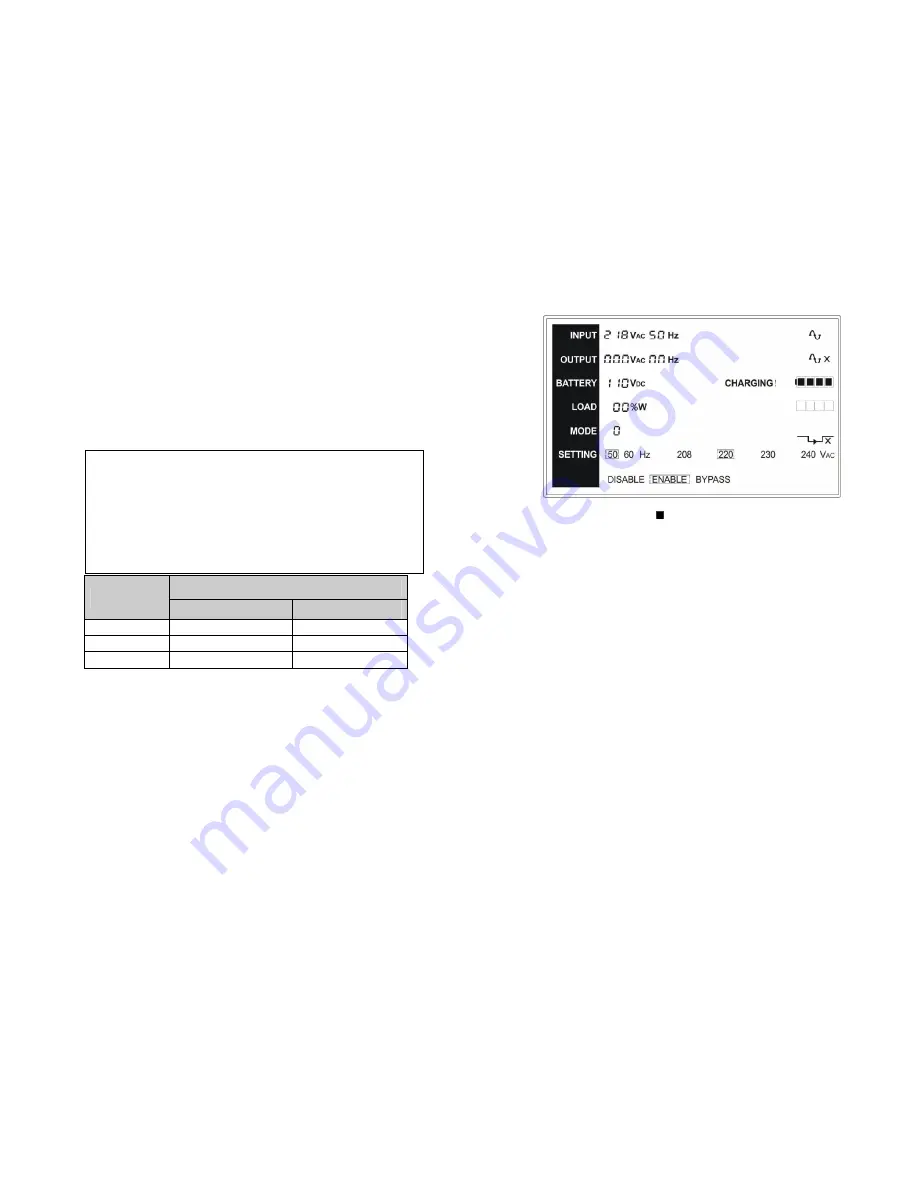
-22-
6.5 EPO (Emergency Power Off)
It is also called RPO (Remote Power Off). On LCD display, the mode
code is “0”, the word of “EPO” are presented in the position of output
voltage.
It is a special status in which the UPS would shut the output off and
alarm. The UPS could not be turned off by pressing “OFF” button on
the panel, o nly after releasing EPO status by Plugging into the EPO
switch.
6.6 ECO mode (Economy mode)
It is also called high efficiency mode. In ECO mode, on LCD display,
the mode code is “5”.
After the UPS is turned on, the power used by the load is supplied
from the utility power via internal filter while the utility power is in
normal range, so the high efficiency could be gained in the ECO
mode. Once the mains is loss or abnormal, the UPS would transfer to
battery mode and the load is supplied continuously by the battery.
1) It could be enabled through the LCD setting or the software
(Winpower, etc.).
The No output mode
-17-
black wire is connected to the "-" terminal of the battery. (Note:
the green/yellow wire is grounded for protection purpose.)
(7) Make sure the wires are fasten, install the terminal block cover on
the rear panel of the UPS.
(8) Connect the UPS to the load. Then, turn o n the mains switch or
connect the power cord of the UPS to utility power supply, the
battery would start to be charged.
DC breaker
Model No.
VOLTAGE
CURRENT
1KL
48Vac
50A
2KL
125Vdc
40A
3KL
125Vdc
60A
The Caution!
A DC breaker must be connected between the UPS and
external battery.
The Caution!
The output sockets of the UPS system may still be electrically
live even if the power supply system has been disconnected or
the Bypass switch is on “OFF” position.

















