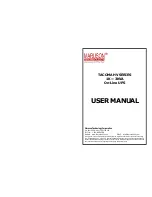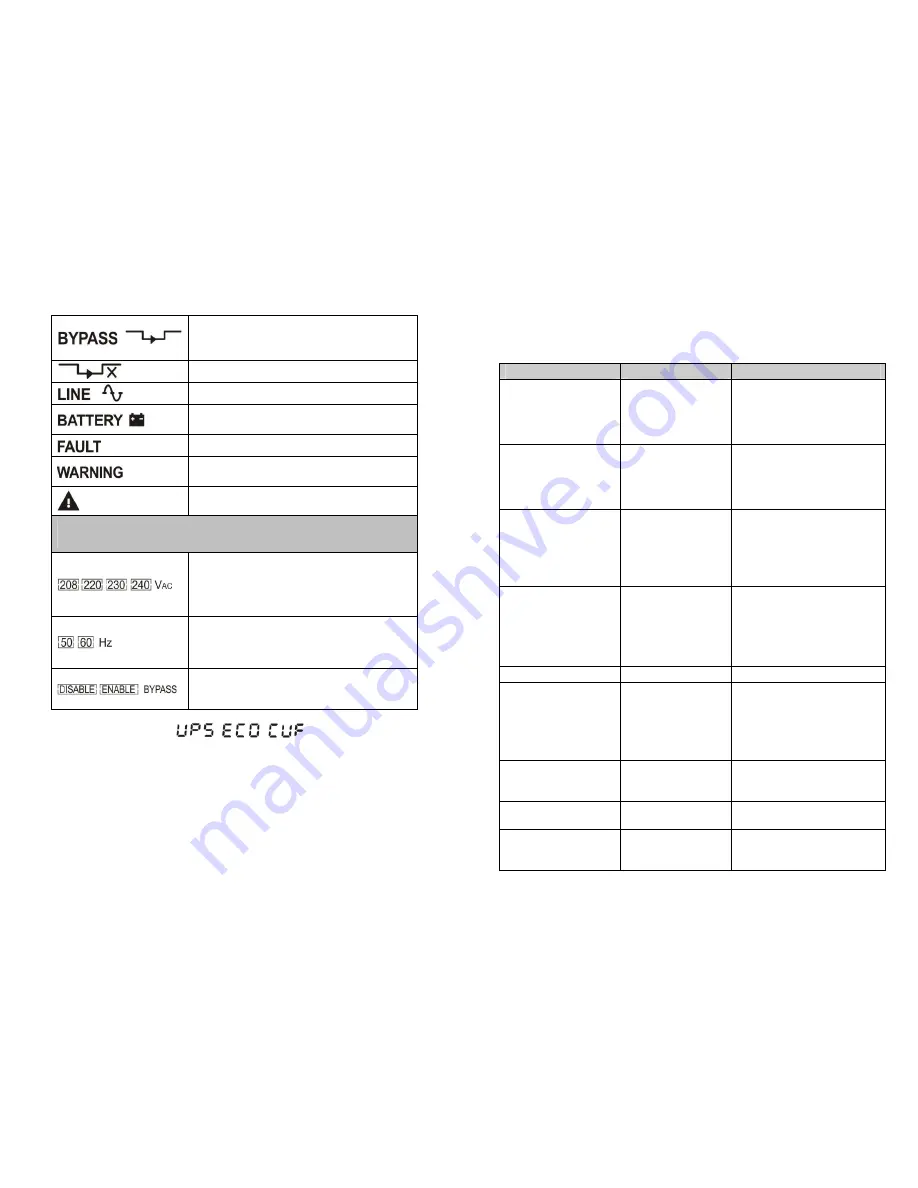
-28-
If the UPS system does not operate correctly, please attempt to solve the
problem using the table below.
Problem
Possible cause
Remedy
No indication, no
warning tone even
though system is
connected to mains
power supply
No input voltage
Check building wiring
socket outlet and input
cable.
Display Mode
code ”1” in LCD,
even though the
power supply is
available
Inverter
not
switched on
Press On-Switch “I”.
Display Mode
code ”3” in LCD, and
audible alarm
sounding every 1
beep in every 4
seconds
Mains power
supply has failed,
or Input power
and/or frequency
are out of tolerance
Switching to battery mode
automatically.
Check input power source
and inform dealer if
necessary.
Emergency supply
period shorter than
nominal value
Batteries not fully
charged / batteries
defect
Charge the batteries for at
least
5 - 8 hours and then check
capacity. If the problem still
persists, consult your
dealer.
Fan fail
Fan abnormal
Check if the fan is running
Battery over voltage
Battery is over
charged
Switching to battery mode
automatically, and after the
battery voltage is normal
and the mains is normal, the
UPS would Switching to line
mode automatically again.
Battery low
Battery voltage is
low
When audible alarm
sounding every second,
battery is almost empty.
Charge fail
The charge is
broken
Notify dealer.
DC-DC temperature
high
Inside temperature
of the UPS is too
high
Check the ventilation of the
UPS, check the ambient
temperature.
-11-
Indicates the UPS is working in bypass mode, the
load is directly supplied by the input power
through bypass
Indicates the UPS is working in no output mode
Indicates the UPS is working in line mode
Indicates the UPS is working in battery mode
Indicates the UPS is working in fault mode
Indicates some warnings occur which need be
attention
Indicates the UPS is abnormal in which some
faults or warnings occur
Output voltage and frequency and Bypass disable/enable
selection Information
The four value of the output voltage could be
selected when the UPS is in No output or Bypass
mode, and only one of them could be active in the
same time. Derating 10% when the output voltage
is adjusted to 208VAC
The two frequency value of the output voltage
could be selected when the UPS is in No output or
Bypass mode, and only one of them could be
active in the same time
Bypass disable or enable could be selected when
the UPS is in No output or Bypass mode, and only
one of them could be active in the same time
(1) Here wo uld become
,
,
instead when the user
does operating mode of UPS setting.
“UPS” means the setting of normal inverter mode (Line mode).
“ECO” means the setting of economy mode.
“CVF” means the setting of converter mode.
The detail illustration of the three modes and the operation of the
setting would be presented in the following section.