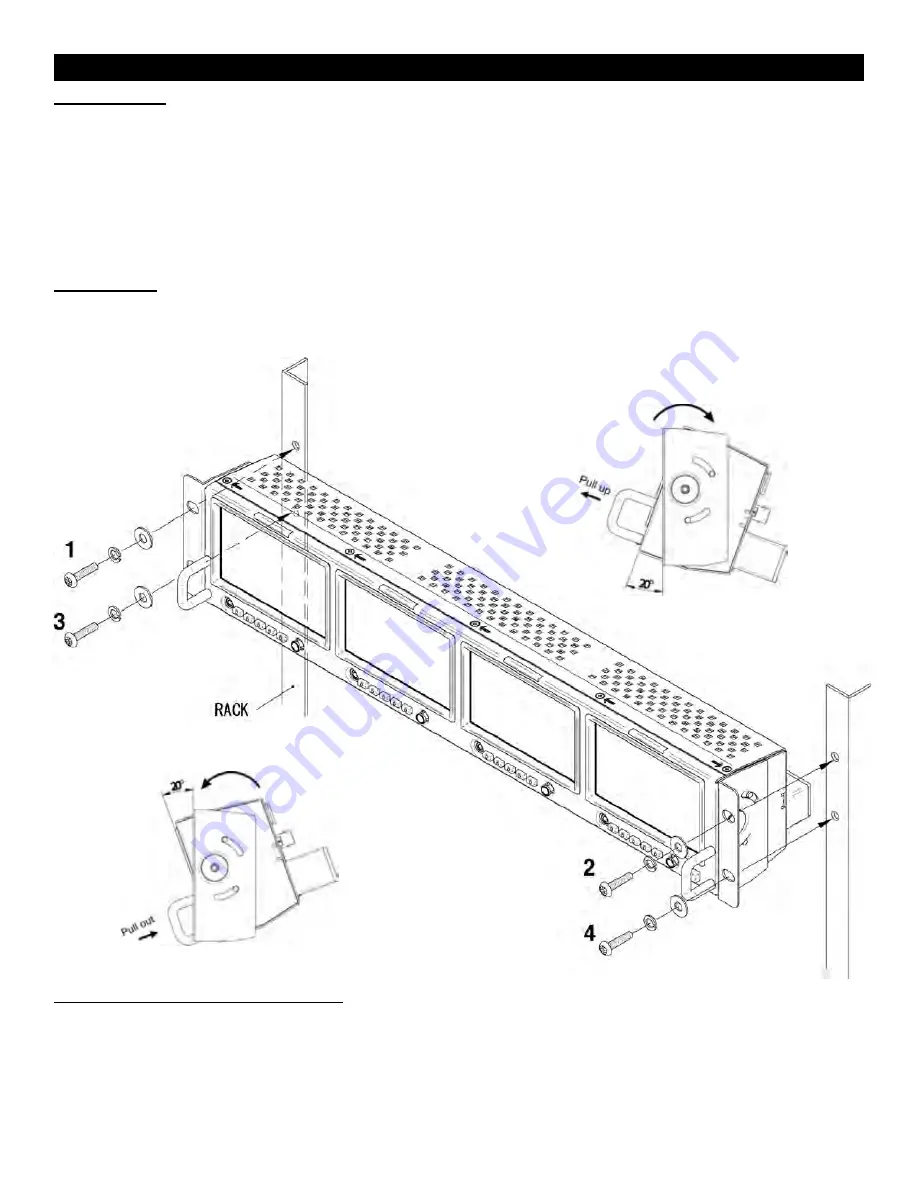
Installation and Initial Setup
Unpacking
Carefully unpack the OR-434 monitor and verify that the following items are included:
• OR-434 Monitor
• 12V 4.6A XLR Power Supply with 4-Pin Female XLR Connector
• Operating Instructions
Inspect the unit for any physical damage that may have occurred during shipping. Should there be any damage,
immediately call Marshall Electronics Customer Service at (800) 800-6608. If you are not located within the
continental United States, call +1 (310) 333-0606.
Mounting
The OR-434 monitor features a standard 19” rack mount configuration with tilt capability.
First secure the upper screws and then the lower ones (as illustrated below).
Connections and Power-On
Plug the power supply into an AC power source (100-240 V @ 50/60 Hz). Attach the 4-pin female XLR
connector to the back of the monitor. The monitor will draw no more than 4.0 Amps at 12 Volts in operation
(48 Watts).
Connect the required cables for video signal input and output (Power must be applied to the OR-434 for the
active loop-through outputs to be activated). All BNC connectors are rated at 75Ω.
5
REMOTE SUBMENU
Event Trigger
• Two types of events are allowed.
• The falling event is when you pull down to ground, and the rising event is when you remove the
ground and the pin returns to normal high state.
• Falling events occurs only once and on the event of power up sequence.
• This means a falling event will occur only once regardless of whether its pin is repeatedly grounded
such as when selecting an input source.
• The rising event can only occur once a pin has been pulled down to ground to activate the command
such as turning on a tally releasing ground (open circuit) to turn off.
• Priority
• Lower pin number has higher priorities over higher pin numbers during power up sequence.
Tally System
Tally System can be used with non-separated mode and separated mode.
Non-separated mode
• Supports R/G/B tallies.
• Can mix any channels. FOR EXAMPLE: Mix Red and Green for Amber.
• Cannot mix R/G/B for White (It will be pink due to white balance).
• Cannot be assigned with separated tallies.
Left/Right Separated Mode
• Supports R/G/B tallies on each Left and Right.
• Can mix any channels for each Left and Right.
• Cannot mix R/G/B for White (It will be pink due to white balance).
• Cannot be assigned with non-separated tallies.
SETUP SUBMENU
■
Format Display
Auto
This mode will display the video format information for
about 8 seconds whenever video format is changed.
Off
- This mode will not display any video format
information.
On
- This mode will always display current video
format information.
20
■
Pin 1 through Pin 8
The RJ-45 Remote connector on the rear panel has 8
pins. Pin 5 is Ground, while the remaining 7 pins are
pulled high to 3.3VDC and may be used for Tally or
other Remote Commands. A list of available
Commands and Tally configurations can be found in
the Menu Overview section of this manual. The
command or Tally is activated by connecting the
corresponding Pin (1-4 and 6-8) to Pin 5 (Ground).




















