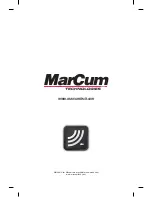Versa Electronics
www.marcumtech.com
- 7 -
The compass sensors are now calibrated. To exit Compass Calibration and
return to the previous calibration, press DISPLAY while at Step 1. Pressing
DISPLAY at any time after Step 1, i.e. Steps 2, 3, or 4, will exit Compass
Calibration and return to the factory default settings.
The numbers on the screen can be largely ignored. The digits in the first two
rows indicate raw compass data coming from the sensors, the third row indi-
cates calculated sensor offsets, and the fourth row indicates compass sensor
scale factors. You will notice these numbers change as either the camera or
monitor is rotated.
Depth Calibration: Since the depth sensor is sensitive to barometric pressure
changes, it is automatically zeroed each time the unit is turned on. If the unit is
turned on while the camera is already under water, the previous stored zero is
automatically recalled. If the depth display ever indicates a non-zero depth with
the camera out of the water, possibly due to a change in barometric pressure, a
quick press of both buttons will force the display to zero.
Lighting: The VS625sd utilizes super high intensity white LED lights. The
VS625sd incorporates Darkwater technology which greatly reduces particulate
reflection and increases viewing distance by positioning the lights above and
behind the actual camera lens.
To turn the lighting system ON, press the key titled LIGHTS, located on the
digital keypad on the front of the monitor. By pressing the key, a small green
LED light to the right of the button will be illuminated. This indicates that the
high intensity white LED lights are ON. To turn the lighting system OFF, press
the light button a second time. When the lights are first turned ON, they will
be at the lowest intensity level setting. To increase the lighting intensity, press
the UP arrow key on the right side of the digital keypad. There are (4) intensity
level settings from low to high. To decrease the intensity of the lights while the
lights are ON, press the down key on the right side of the digital keypad (note:
the lights always come on at the lowest intensity level). The amount of LED
light required will depend on the clarity and amount of particulates in the water.
Darker, stained water will require more light while clear water will have sufficient
light penetration therefore decreasing the need for LED intensity.
Utilizing the RCA Jack: On the back of the monitor, you will find a yellow
RCA jack. This can be used to attach a larger monitor, or an external recording
device. There are many compact recording devices available that will work
great for capturing video. Be aware that the video signal coming from the
RCA jack is “analog”, and most recording devices nowadays are “digital”.
This means that you will likely need a device that will convert the signal from
analog to digital in order to record. Any large retailer specializing in consumer
electronics will have these devices, and they are inexpensive and easy to use.
It is amazing how much more you see “the second time around” when you
review recordings at home!
Ice Fishing Application
The VS625sd can be used to search for that perfect weed line or locate the
crib or rock pile where fish will generally school, entertain the kids, or as the
perfect tool to enhance your ice fishing experience. To use as a search tool,
drill a series of holes through the ice in the location you’re interested in fishing.