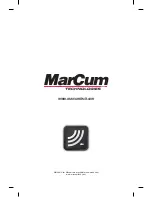Versa Electronics
www.marcumtech.com
- 10 -
To charge your battery:
Your battery has a wiring harness attached to it that has “piggyback” terminals
on it, enabling you to keep the power cord from the unit attached to the battery
at all times, as well as having the wiring harness with receptacle for your charger
attached at all times. To charge, simply couple the end of the charger with the
end of the wiring harness. It is normal for a green light to appear on the charger
at this time. Once connected, plug the transformer end of the charger into a
110 volt AC wall outlet. You will see a red LED light appear on the charger at
this time. When your battery is fully charged, this red light will change to green.
Depending on the condition of your battery, this process can take up to 20 hours
to complete. At this time, you can disconnect the charger from the battery and
wall outlet. However, no harm will come to your battery if you leave it attached
to the charger.
If you need to remove the battery, unplug the two battery terminals from the
battery. Remove the hook and loop strap that is holding the battery in place and
lift the battery out. To replace the battery, place a new battery of similar specifi-
cations into the battery compartment and secure it with the hook and loop strap
and re-connect the positive and negative terminals.
Product Performance Specifications
Battery . . . . . . . . . . . . . . . . . . . . . . . . . . . .12 volt DC, 9.0 amp
Charger . . . . . . . . . . . . . . . . . . . . . . . . . . .12 volt DC, 1 amp
Camera Image Sensor . . . . . . . . . . . . . . . .1/3” Sony SUPER HAD II CCD
(Switchable–Color/Black and White)
Resolution . . . . . . . . . . . . . . . . . . . . . . . . .800 horizontal lines
Light Sensitivity . . . . . . . . . . . . . . . . . . . . ..01 lux
Field of View . . . . . . . . . . . . . . . . . . . . . . .90 degrees
Monitor . . . . . . . . . . . . . . . . . . . . . . . . . . .6” 4:3 aspect TFT LCD (480v x 600h)
Current Draw . . . . . . . . . . . . . . . . . . . . . . .600 – 1200mA, varies depending
on which functions are being used
One Year Warranty
Versa Electronics warrants this product to be free from defects in materials and
workmanship for one year from the date of purchase. This warranty applies to
customers who properly fill out and return the warranty card included with this
manual. Failure to complete and return the warranty card voids the warranty.
Versa Electronics will, at its sole discretion and without charging the customer,
repair or replace any components that fail in normal use. Failures due to abuse,
misuse, or unauthorized alteration, modification or repair are not covered.
The warranty is valid only for the original owner who purchases the unit from
an authorized dealer. Products purchased from on-line auction sites are not
considered under warranty.
How to Obtain Service
REGISTER YOUR PRODUCT ON-LINE AT MARCUMTECH.COM
We want our products to provide you with a pleasant on-the-water experience.
That means maximum customer satisfaction. If you have a problem with your
unit please contact Versa Electronics toll free number at
(888) 778-1208 for a
Return Authorization Number (RA#) or e-mail us at
service returns will be accepted without this return authorization number, which
Versa Electronics
3943 Quebec Avenue N.
Minneapolis, MN 55427
RA# _________________
Note: The RA number must
be clearly marked on the
outside of the package