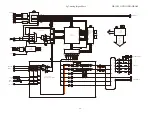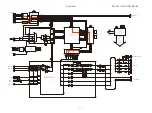[All model commonness]
1.3. Turn on the AV receiver
Operate the following. Turn on the AV receiver.
(1) Connect the power cable to the AC outlet while simultaneously pushing the "
M-DAX
" and "
SOUND MODE
" button of
the front panel.
(2) Confirm the power indicator is green and "WRITTING" is displayed in the front panel.
1.4. Run the DFW
Run the "DFW_0013_NR150
4
_(Rev.X.X.X).exe" on desktop of PC.
1.5. Communication check
(1) Select the serial port number of RS-232C in PC.
(2) Click the "Check Comm." button.
1
2
51
Содержание NR1504 /U1B
Страница 9: ...Personal notes 9 ...
Страница 144: ...W9864G6JH 6 DIGITAL U1005 W9864G2IH Publication Release Date Aug 28 2009 4 Revision A03 4 PIN CONFIGURATION 144 ...
Страница 162: ...2 FL DISPLAY FLD 018BT021GINK FRONT U4400 PIN CONNECTION GRID ASSIGNMENT 162 ...
Страница 163: ...ANODE CONNECTION 163 ...