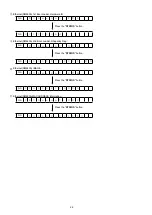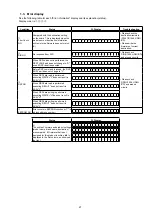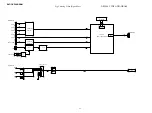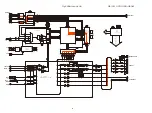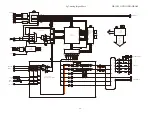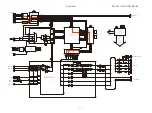1.4. Version display on the Setup Menu
Use the following procedure to display the firmware version.
(1) Press the “
SETUP
” button on the remote control.
(2) Select “General-Information-Firmware”.
A version with 12 digits is displayed as shown in the following image.
The displayed 12 digits are derived from each device version as shown below.
b
This firmware version No. (xxxx-xxxx-xxxx) is included in the service contact document.
These 12 digits are also included in the document.
GUI Image
8200-2593-2131
Firmware
Version
Mai
nμc
om
0 0 2 3 0 0 1 6
Info display
5 2 0 0 - 3 2 6 1 - 6 0 8 5
DSP
8 2 0 2
A.PLD
2 2 0 5
GUI
6 4 1 1 0 0 0 6
DM860 FBL
0 9 0 3 1 1
DM860 SBL B 2 0 1 2 0 9 2 1 0 5 4 6
DM860 IMG I 2 0 1 2 1 0 2 2 0 9 5 8
The 6th digit from the right for Main
μc
om
The 5th digit from the right for Main
μc
om
The 2nd digit from the right for Main
μc
om
The 1st digit from the right for Main
μc
om
The 1st digit from the right for DSP
The 1st digit from the right for A.PLD
The 1st digit from the right for IMG
The 2nd digit from the right for IMG
The 1st digit from the right for GUI
The 2nd digit from the right for GUI
28
Содержание NR1504 /U1B
Страница 9: ...Personal notes 9 ...
Страница 144: ...W9864G6JH 6 DIGITAL U1005 W9864G2IH Publication Release Date Aug 28 2009 4 Revision A03 4 PIN CONFIGURATION 144 ...
Страница 162: ...2 FL DISPLAY FLD 018BT021GINK FRONT U4400 PIN CONNECTION GRID ASSIGNMENT 162 ...
Страница 163: ...ANODE CONNECTION 163 ...